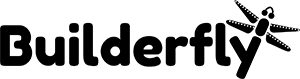Many online sellers are hesitant to invest their time and money in building their online store on ecommerce platforms. The reason being:
- Not able to connect a real domain.
- Restrictions for listing unlimited products.
- Limited payment gateways and shipping facilities.
- Lack of customization options.
The list goes on, however, with Builderfly, all such issues are resolved; making it an all-in-one ecommerce solution. Let us first know about Builderfly.
What is Builderfly?
Builderfly is a complete do-it-yourself platform that includes creating an online store, adding products, choosing templates, uploading pictures, processing orders, creating pages, offering discount coupons, building powerful mobile application, selling everything online at one platform, getting tips to grow business, and managing the online store.
Major Problem Faced by Ecommerce Users
As mentioned above, there are many issues ecommerce users face today. One of the major reason is a limitation in the shipping options. However, Builderfly offers the following Shipping Options:
- Flat Rate: Flat Rate Shipping is a delivery strategy that can be added to shipping zones. It is a delivery technique that permits you to characterize a standard rate for every product, per shipping class or per order.
- Table Rates: Table Rate Shipping makes it workable for you to make complex principles for delivery your items around the world. You can characterize different rates dependent on the item’s goal, have numerous rates per zone, and include rules-based item weight, number of products, shipping class and cost.
- Free Shipping: Free shipping is an incredible method to urge clients to spend more. It is a way to encourage customers to buy more when they spend a certain amount by shipping them those products for free.
- UPS: UPS Shipping Method permits you to get shipping rates from the UPS API. It necessitates that your server utilizes SimpleXML. The augmentation essentially works with measurements in Inches and weight in Pounds, yet different units can be changed over naturally. Restored rates’ money depends on starting point nation in the delivery case setting. UPS can figure cites for both domestic and universal packages.
- USPS: The USPS shipping technique helps in indicating your clients the exact shipping rates consequently with our USPS integration, the biggest shipping method in the United States.
- FedEx: FedEx helps in calculating quotes from all over the world. It handles domestic as well as international parcels.
- DHL: DHL Parcel and DHL ecommerce gives standard domestic and worldwide parcel, shipping and return answers for business clients and buyers just as ecommerce coordination and assistance services.
From the above-mentioned shipping methods, the first three options are the inbuilt shipping facilities provided by Builderfly and the rest are the integrated shipping methods. Here, we will be discussing the method to track FedEx Order being a Builderfly user.
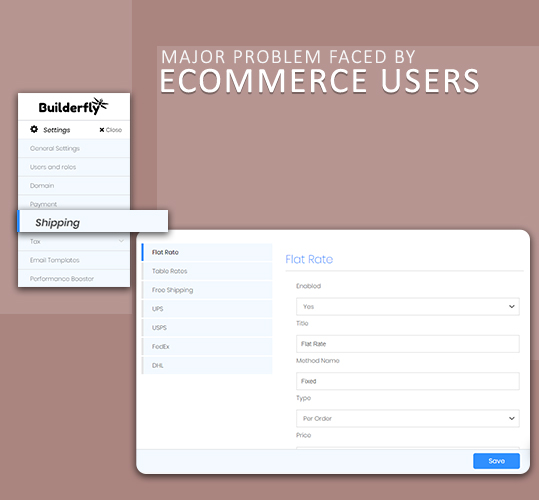
What is FedEx?
FedEx Corporation or Federal Express Corporation is an American global delivery services organization. FedEx Corp. furnishes clients and organizations worldwide with a wide arrangement of transportation, ecommerce, and business administrations. The organization offers incorporated business solutions through working organizations contending on the whole cooperatively, under the regarded FedEx brand. Express or normal delivery, small packages or heavyweight, import or fare, FedEx offers the service you require. The FedEx Tracking tool gives you updates of shipment in only a single click.
Reasons to use FedEx
Apart from the convincing reasons mentioned above, there were many more reasons to include FedEx in the Builderfly ecommerce platform. You might want to ask, why you should use FedEx, here are a few convincing reasons listed that made Builderfly integrate FedEx as one of the major integrated shipping methods:
- More extensive delivery inclusion.
- FedEx gives a quicker, progressively helpful assistance and better inclusion.
- FedEx Express conveys on Saturday to more ZIP codes than UPS.
- FedEx First Overnight® delivers by 8 a.m.
- FedEx is one of the leading organizations delivering worldwide
- Get access to real-time tracking without the need for signing in
- Get an update in a single tick on the landing page
- Spare your shipments for fast real-time updates
- See all your shipments on one interface
- Make nicknames for the least difficult search experience
- Track from anyplace whenever you need using the mobile tracking
- Follow your package in only one click
- Make use of the automatic alerts to stay up to date from your mobile phones
- Use the barcode scanning facility from your phones to track the orders placed
How to create a FedEx account?
- Visit FedEx.com and click on the Create Account option
- Scroll down the page and click on View Business Account Benefits option from wherein you can learn about the FedEx Business Account.
- After going through the details, click on the Create a Business Account option.
- A form will be open to you and you need to fill all the details in the respective columns.
- Once you have entered the details, you need to provide your Credit Card details and billing details. You need to make sure that the billing address provides in the FedEx account must match with the one provided in your Builderfly store.
- Next, you need to fill in a few shipping requirements you are looking for and click on the continue button.
Your FedEx account is ready to go. But, wait, don’t you need to track your orders placed? Let us move ahead to the method by which you can track orders with Builderfly as well as with FedEx.
How Builderfly Customers Track Orders Shipped with FedEx?
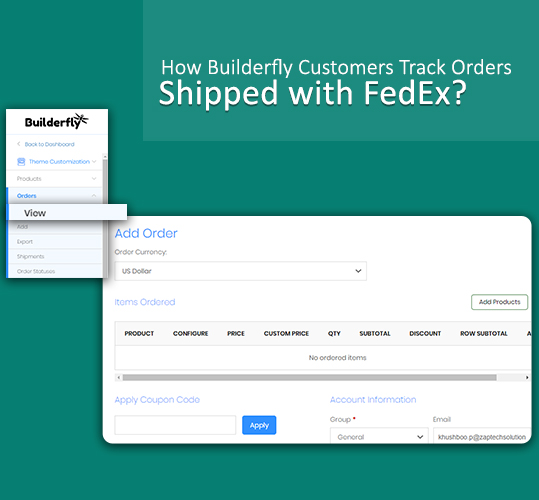
Being a Builderfly customer, you can choose the method by which you wish to ship your order to your customers.
Moving, on to the tracking procedure, you need to register or log in to your Builderfly store and follow the steps below:
- Go to the Manage Section from your Builderfly dashboard and click on the ‘View Store’ button from the menu navigation (Remember, you need to create your store with Builderfly).
- Select the product you wish to purchase and click on the ‘Add to Cart’ button below the desired product.
- Click on ‘Checkout’ option from your cart.
- Complete the order by choosing your favorable payment method (While ordering a product, you can choose the shipment method provided based on your delivering address. If you choose the inbuilt shipping methods such as Flat Rate, Table Rates, or Free Shipping, you would not be able to track your order).
- You’ll view a pop-up screen from wherein you get your order number.
- Click on the order number to view the order information and invoice.
- When you go to the ‘Manage Section’ of your store, in the ‘Orders’ section, and click on the ‘View’ tab, you can see the order you placed.
- Click on the ‘Ellipsis’ icon beside your recent order and then on the ‘View Shipment’ tab.
- Scroll down and you’ll find the option to add the tracking number. Click on the ‘Add Tracking Number’ tab.
- Choose your carrier as Federal Express from the dropdown menu under the Carrier option.
- Enter the order number in the respective column and click on the ‘Save’ button.
- Click on the Shipments option from the Orders in your Manage Section and click on your recently placed order. You’ll see the number from this section.
- Now when you check your Orders placed, you’ll see that a new menu navigation tab viz. ‘Shipments’ is added; click on that tab.
- Scroll down and you’ll find the shipment ID you added. This number added by the FedEx merchant.
In the frontend of your store, from the order details, you’ll see that the tracking number is displayed in the ‘Shipment’ section. Click on the tracking number and you’ll be able to track your order. However, in case you are not able to track your order from this method, you can do so from the FedEx website. The steps to track your order from FedEx are as follows:
- Navigate to the FedEx Tracking Page.
- Enter your FedEx.com username and password.
- After logging in, scroll down and click on ‘Track a Shipment’
- Enter your tracking number and you’ll get to view the status of your shipment with FedEx.
With either of the methods, you can track your orders placed with the utmost ease. FedEx is a world class organization and, at its center, is about individuals. All through its long history, FedEx has been perceived for its all-inclusive prestigious representative relations, technique and inspiration. FedEx Express imagined express delivery and is the business’ worldwide pioneer, giving quick, solid, time-clear conveyance to above 220 nations and domains, interfacing markets that contain above 90 percent of the world’s GDP inside one to three business days. Unrivaled air route specialists and transportation framework, joined with driving edge data advances, make FedEx Express the world’s biggest express transportation organization, offering quick and solid assistance for more than 3.6 million shipments every business day.