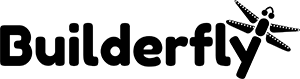No matter what business you’re in, you probably have some insight from things you’ve learned along the way in your entrepreneurial journey.
That knowledge is valuable — and it can be put to good use when transformed into a valuable asset for your audience — like an e-book.
However, many online retailers struggle to understand how to approach the e-book writing, publishing, and selling process. It can be intimidating, so some opt not to even try.
In this post, we’ll walk you through the e-book process from start to finish, offer some helpful resources that will simplify the process, and get you started down the path toward selling your very first e-book.
How to Select a Topic for Your E-book
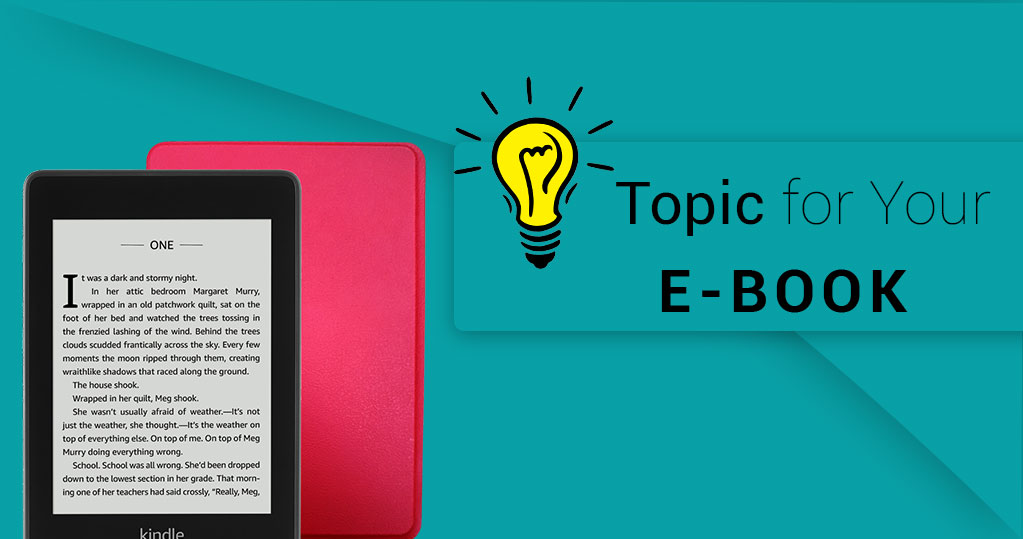
The first step is to nail down what your e-book will be about.
Most often, e-books teach a reader how to do something — so think back on your unique skillset and personal experiences that would be relevant to your audience. Consider what result you can help a reader achieve — as well as how it might relate to your store’s main product offerings.
Using the papercrafts example, you could show some ways you’ve used paper products to decorate your own home (or homes of clients and friends.) This adds relevant context to your e-book material and makes for extraordinary visuals that will enable you to illustrate your content.
Before you start writing, be sure to also see what your competitors are offering in the e-book department. Do some research around the topics you’re considering writing about, and then see how you can differentiate your e-book with a unique angle that hasn’t yet been covered. If you want your e-book to be highly successful, it needs to offer something new to the niche and marketplace.
How to Write Your E-book

When you’ve found the perfect topic and you sit down to start writing, there are a few key tips you’ll want to keep in mind to help ensure you’re following some of the best practices.
Focus on a how-to
People often buy e-books because they want to learn how to do something, so take a step-by-step approach when writing. Walk the reader through processes, show lots of examples, and weave in your relevant personal experiences when it feels appropriate. Spell every step of the process out in great detail, as this helps make the content more valuable for the reader.
Take it slow
Don’t rush yourself through the writing process. Instead, set a daily or weekly goal for the number of pages or chapters you want to accomplish, and then stick to those parameters. Using a tool like the FocusBoosterApp or the Pomodoro Technique, you can help minimize distractions while you write
Write in a language that’s simple, clear, and easy to digest.
Try not to use any jargon, acronyms, or industry lingo that may be unfamiliar to the reader. If you need a free tool that will help ensure you’re writing in highly simplified language, use the Hemingway App.
Think of a compelling title
The title of your e-book will be a large part of what convinces a buyer to purchase — so make it interesting and appealing to your target audience. Use things like a curiosity gap, a pain point, or a desirable end goal to make your readers feel like your e-book is a must-have.
How to Format Your E-book
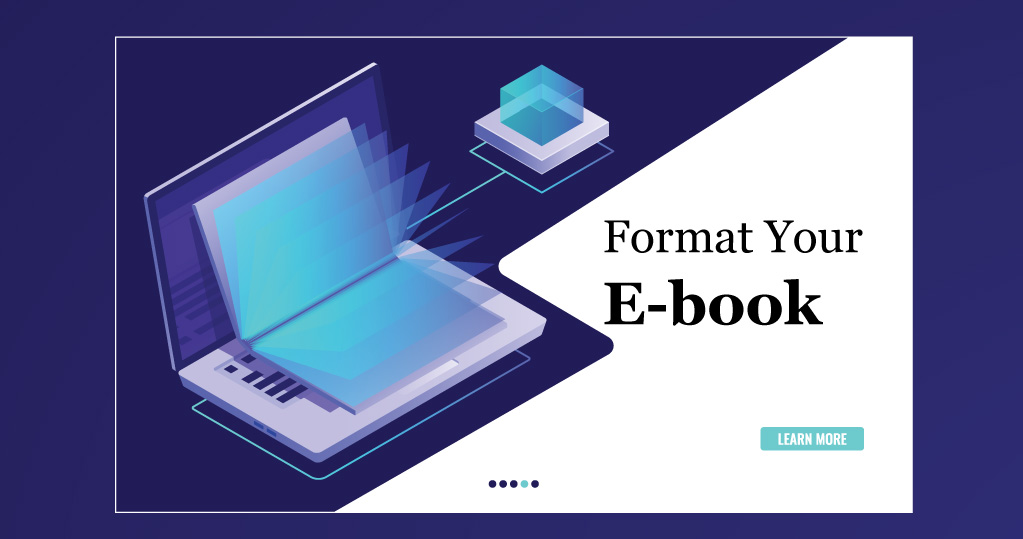
Next: Formatting. When laying out your e-book, there are a few design elements to keep in mind that will make your content more reader-friendly.
Color scheme
The color scheme for your e-book should be consistent all the way through, so select a palette of 2-3 colors that pair nicely with your company branding. You’ll use these in your cover, font colors, headers and footers, and any graphics you incorporate to make the e-book look consistent.
Fonts
According to AWAI, the best ecommerce font for reading online are sans serif fonts, which are fonts without what typographers call “feet.” Research notes that the most legible fonts for digital reading are Arial, Courier, and Verdana and that Times New Roman is the least preferred by readers.
Images
If you have your own high-quality photographs or lookbook photos you can incorporate into your e-book, this can be helpful when illustrating steps in a process or end results. If not, you can still look for high-quality stock images that will add some interesting visuals to your content.
Proofreading
The very last step is to have someone proofread your e-book to catch any spelling or grammar mistakes. Dropping your text into a free tool like Grammarly is great for a first pass, but you’ll want to be sure to get another set of human eyes on your copy as well. The last thing you want to do is send out a product with embarrassing errors.
How to Sell Your E-Book
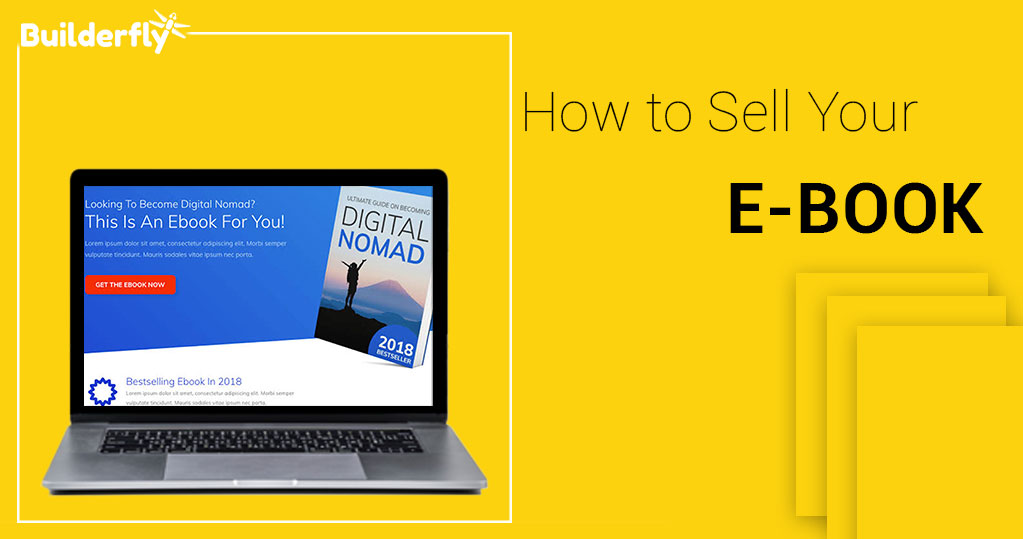
Using your Builderfly store, selling e-goods is quite simple. Customers can add digital products to their carts and complete the checkout process in the same way they do with physical products. Once the digital product is ordered, Builderfly sends an email to the customer with the download link.
When you’re ready to add your e-book to your online store, simply follow these four steps:
- Log in to your Builderfly Account and go to the “Catalog” page.
- Click any product to edit it or create a new one.
- Open the “Files” tab.
Upload the files you want to sell.