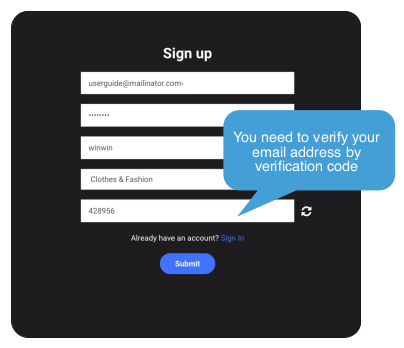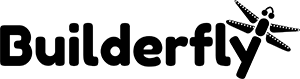“The only ways to come out of a tight box is to find your way out.”
– Jeff Bezos
Digitization took a leap on the businesses across all industries. And, witnessing the potential of online business, numerous traditional businesses are building their online presence. So, if you are launching your idea to this web world, your business journey will be comparatively less critical.
The next tricky turn is choosing the platform that transforms your idea to reality. We know that there are so many options available these days, but that’s also creates confusion. The features of one eCommerce platform never satisfy your business requirements completely. Obviously, you can’t start with all the business portals, as later it will be too hectic to manage.
So, what can be done now?
Don’t worry, we have a solution for you. Getting your business online is way too easier with Builderfly. It is filled with all requisite features namely customizable eCommerce store themes, easy-to-use design editor, inventory and order management portal, and secure payment gateway.
Moreover, you can grow your business by extending it to other market places and making your own m-commerce app for free!
Let’s not waste your time. Here, you can experience on your own; the ease with which you can explore the different horizons of your business. Let me take you on a business building tour:
1. Register Yourself for free and get access to your store
First thing, you need to get your business registered to start your 14-days free trial. The registration process is as easy as you register your email address. Just fill the details below and get your business registered.
In a while, you will be directed to your store dashboard. A window will open, asking you a bit more details (As shown below ). And, you will be redirected to your dashboard in a while.
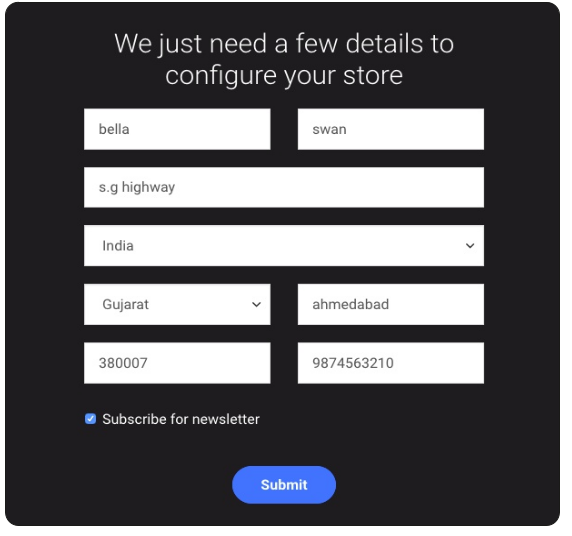
See, it was this easy! Congratulations, You have got your dream store.
2. Time to Choose a Perfect Theme
In the online market, people can’t touch the products, so it’s a look that helps them in their buying decision. That’s why a perfect store theme is really important for your business. It helps in representing your business idea in a more appealing way. At Builderfly theme store, we have 100+ fully customizable free as well as paid themes. To start building your store, you can choose one from them.
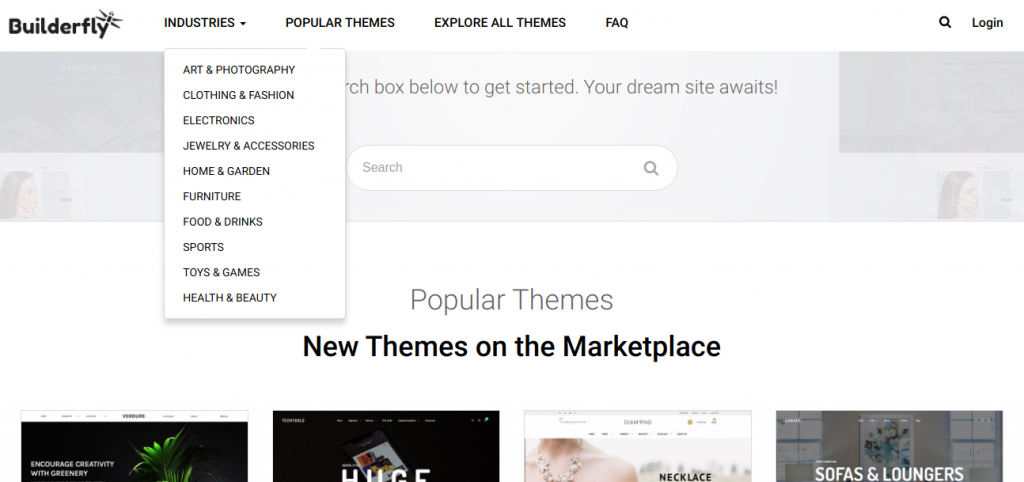
Are you confused between the numerous themes? Do you know how can you find a perfect theme for your Builderfly store?
Well, you can check through the industry verticals and can preview the theme you opted for. Once you select your theme, you will be automatically redirected to your “Manage Store” section. Else, you can follow the option from the main dashboard, to start customizing your store theme.
3. Build your Online Store
After navigating from the Builderfly theme store or Manage Store section, you can get started with the main process of building your store. Below is the image of your store dashboard, you can update all the settings from the same panel:
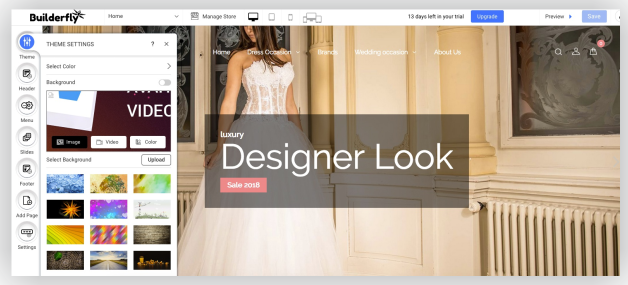
- Customize Your Theme: You can customize your Builderfly theme to every extent. From header, footer and body section to the menu options and settings. You can select the background color, images to be used in the white space as well as the font and the font size with which you want to display your content. It doesn’t require any technical skills, you can manage it simply following the dashboard instructions; else check our user manual, for better understanding.
- Update Your Inventory: Add more feel to your store by adding your products. You can update your products individually from the “add your products” section on the main dashboard or can bulk upload with the help of .csv file. In case you miss certain attributes while uploading the products, you can always come and edit as per your convenience.
- Manage Your Inventory: You can manage your inventory listings across the range of pages. To access the inventory management section, you can follow manage the store section, as well as can update details on the product listing pages.
- Assign roles & permission: If you are just starting out, then probably a single account can serve. But, more your business grows, more staff accounts you will require. However, giving entire access to someone else can bring a huge risk for your business. We care for your business, and that’s why we allow you to grant selective access to your staff. As an admin, we empower you to assign the partial or full access to your store, as per your preference.
4. Update your business settings
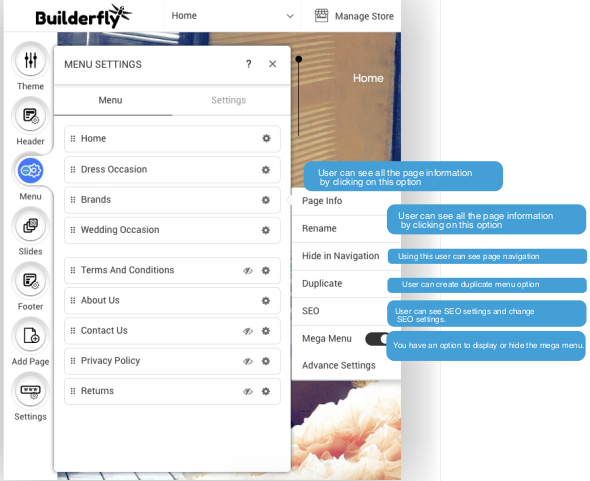
We know, you are super excited to get your store ready, but updating these settings before launch is also crucial for your business. Don’t bother, there is not a lot of it. In Builderfly, your privacy policy, terms & conditions are already updated in your storefront. You simply need to add those pages and update them once you start building your e-commerce store. However, you need to take care of making changes for:
- Shipping Rates: If you don’t update the shipping rates, your selling price of the products must have these included. Otherwise, you have to ship them for free. You can fix your shipping rates on the basis of volumetric charges as well as on the weight or product based prices. You can make the distinct shipping slabs based on the rates for volume and weight.
- Tax Settings: The tax settings vary from country to country and you have to update these to ease your business. Else, you may not be able to make a good profit from your business. You don’t have to worry here if you can update the tax template directly after downloading from the reliable income tax site of your country. A simple excel sheet in the .csv format is fine to update the necessary tax details. You have to add multiple tax detail if you are dealing in multiple countries. You can easily manage these under the manage your store settings.
- Return Policy: We already had the standard return policies updated for your storefront. However, if you want to change or add a certain clause, you can always do that. If you don’t want the return of products for lesser than a certain price range, you can manage that too from the backend.
- Shipping Address: Your communication address is already updated when you have registered your store. In case, you have a distinct business address or the warehouse address, you can update it in the account section of the dashboard. By default, this will be the same address for your return products as well. In case, you want to change that return address, you can manage from the backend.
- Payment Gateway: In your Builderfly store, you and your customers have easy access to 100+ payment gateways. However, you can select the one or two with which you have configured your merchant accounts. Once you configure, you will offer the bank details there, this way you will get the payment of your orders directly in your bank account. So, you need not wait for the payment processing and can re-invest in your business soon.
5. Grow your network
Business gets successful because of the people. So, you can link your social channels to your website and let people know what you are building. This builds trust among your brand and your potential customers. Your brand story gives them the reason to buy your products. You can integrate your several eCommerce stores like that of Amazon, Flipkart, eBay, Google on Builderfly. This builds the authenticity of your brand.
With the Builderfly community, you can grow your network and the sales channels. You will get the opportunity to connect and communicate with global brands.
When communicating with the experts, you will get better advice about what’s working and what’s not. So, you don’t have to wait for getting this as results as per the business analysis, rather you can decide as per the advice. This will surely boost your business experience and helps you in learning better marketing tactics.
Get Your 14-Days Free Trial Today!
We know that you take a lot of pain in managing your business, and we truly appreciate it. You have an idea, and we have all the resources to showcase your ideas at its best.
When you are planning your startup, we are here to make this journey simpler by answering your questions. To discuss more your business, feel free to get in touch at support@builderfly.com