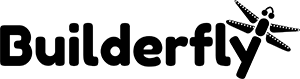Do your customers tell you that your ecommerce site is a joy to shop? Probably not! While some people really love online shopping, some rave about the actual buying experience.
We shop for the goods we need or desire. Unlike brick and mortar store owners, ecommerce businesses don’t have the opportunity to judge body language and see if customers appear satisfied. At best, they can offer automated or real-time chat assistance.
When it comes to shopping commitment, brick and mortar stores have it pretty simple. They take the payment, swipe, and bag items small enough to be carried. Customers rarely change their minds and abandon a shopping cart once they get in a queue to purchase.
While a creative, thoughtful design can make an ecommerce site a straightforward and satisfying shopping experience, parting with your money is never fun. But there are so many ways to make the actual checkout process hassle-free for customers, and probably even lower the cart abandonment rate in the process.
Ecommerce Puts the Checkout Burden on Shoppers
We’ve already noted how easy it is for brick and mortar store owners to take payments. Their customers will even stand in line to make their purchases!
While virtual queues are relatively rare in the ecommerce world, the checkout burden is completely on the customer. So site owners need to make sure their checkout accessible 99.99% of the time. A tall order, but entirely possible!
User-Friendly
Apply some UX testing before going with a payment processor and particularly for the mobile checkout application. Here are some items to look for:
- Don’t litter the payment page with extra content that is not related to the actual checkout process and slows down payment, especially for mobile. Keep customers focused on closing the deal.
- Upselling is important, in ecommerce, but the payment page isn’t the place to do it. Put upsell messages like “check out this great accessory for your [item]!” once it’s been added to the shopping cart.
Mobile-Friendly
First and foremost, ecommerce owners must ensure checkout works well on mobile devices. More people started shopping with their mobile devices than before, and these numbers are increasing every month. If your checkout page doesn’t fit on smartphone screens, you’re making it tough for mobile shoppers and maybe turning off more than half your possible customers.
Use Google Analytics or other trustworthy tools to determine what mobile platforms are used for checkout. If your customers are iPhone users, ensure you take Apple Pay. If Android dominates your checkout, make sure you add other mobile wallets.
Above all, the checkout process has to be totally visible on these smaller screens.
End the Site Registration Reign of Terror!
Several UX and payment experts surveyed by the UX insights company User Zoom highlighted registration oppression–requiring people to register with an ecommerce site before they can make purchases–as an unnecessary and counterproductive step on ecommerce checkout pages.
Every sale counts. That one- or two-time buyer may eventually choose to register and take benefits of free shipping, coupons, and other incentives you offer. But refusing service unless a customer registers with your site hurts both of you unless you’re Amazon, Rondeau says.
HubSpot’s Alex Birkett adds that requiring registration adds more friction to the buying process– the opposite of what you’re trying to achieve.
Instead, use a thank-you page to invite people who just bought from your site to register with it. You can also use it to upsell, offer a coupon or discount for purchases made in the next 15 days, or ask people to take a fast survey, with or without a reward.
Make It Easy for Registered Shoppers to Reset Passwords
People who have created accounts on your site might forget their passwords. As Graham Charleton of SaleCycle told User Zoom, people only remember passwords they use a lot — i.e., nearly every day. And many change their passwords whenever they hear a major news story about a hack, only to promptly forget them.
As a seller, you have to be forgiving and make password retrieval relatively quick and easy for your registered customers while maintaining security.
Show As Much Information as Possible Before Processing Payment
While you don’t want to delay the ultimate goal–getting that “Place Order” click–you do want to be as transparent as possible. So be sure your final payment page shows the exact amount, including tax.
Give an exact Estimate of the Shipment Arrival Date
Giving customers accurate information about when they can expect their shipments to arrive is part of being transparent, and a practice all ecommerce sites should adopt.
If you estimate delivery will be finished within three days, do not tell your customers for five to eight days. Some people don’t need packages sitting outside their door. If you’re sure delivery will arrive on a weekend, inform them.
Offer Some Leeway With Shipping Costs
You can’t play with taxes, but you can play with shipping costs. Free shipping is a wonderful way to attract new customers. Consider offering it in these situations:
- The first time a customer places an order with your store
- Regularly scheduled orders
- Orders over a certain amount
Free shipping with the first order is a great way to encourage new customers to make a purchase. Coupled with competitive prices as it creates a positive first experience that drives loyalty to your site.
Many sites provide free shipping when customers spend over a certain amount of money (pre-tax). You can decide the amount, based on when it no longer costs you anything to ship.
Always Offer PayPal!
Many customers left the amount in PayPal and refer it as “free money,” making it useful for possessive purchases. It’s also a lot faster for customers to use than typing out a credit card number.
Validate Registered Customer’s Addresses and Store Them
Allow customers to auto-validate their addresses. Ask them to review the shipping and billing details before you process payment.
Sometimes validating addresses is as quick as offering a ZIP+4 code, or matching an office address with a suite number. Just be sure to allow users to override and update addresses.
Registered customers who change or edit addresses ought to be asked if they need this to be their default, kept as an option, or if it’s a gift. Offer them a free gift card they can inscribe.
Positive customer experience can bring recommendations, glowing reviews, repeat visits, and eventually, another registration.
We hope these tips have been helpful! Let us know if you have additional ideas for making ecommerce checkout a pleasure, not a chore.