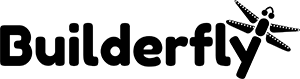Builderfly is the leading ecommerce mobile app builder focusing on making businesses accessible to everyone who aspires. One can build an online store with Builderfly without any technical expertise and skill for coding. Builderfly helps every business take baby steps towards assured business growth irrespective of the size of business. With Builderfly, you can effortlessly set higher business goals and sell your products to the targeted customers using the right marketing strategies. The significant advantages of building your business with Builderfly lies in not paying a penny for any transactions and getting a native mobile application. Whether you own an iPhone or an Android, you can get access to a fully-functional mobile application with a powerful editor to enhance your business experience.
What is the need for an ecommerce mobile app?
Digital trade today gives a helpful platform to purchase and sell merchandise and enterprises at a speedier, reasonable, and more agreeable path than the offline market. 96% of grown-ups in the United States own a cell phone. 81% of the populace possesses a Smartphone. As an entrepreneur, you have to perceive this and adapt to it. In case you need your brand and site to be important in the coming years, you need to construct a mobile ecommerce application. Here’s the reason:
Customers Prefer Mobile Applications over Websites
Regardless of whether you have an application or not, a mobile agreeable site is vital. Indeed, 85% of individuals state that a site should look as great or look far and away superior to its desktop form. Besides, 88% of customers are more averse to come back to a mobile site after an awful encounter. 47% of individuals anticipate that a mobile site should load in 2 seconds or less.
So, having a mobile well-disposed site is certainly the initial move toward producing ecommerce deals from mobile clients. 78% of buyers would prefer to utilize an application to purchase from an ecommerce shop than a mobile site. Accommodation and speed are the main two reasons why individuals favour mobile applications over mobile sites.
It is Trending
As per the ecommerce trends nowadays, deals from cell phones have taken control over the ecommerce business. 67% of all ecommerce deals overall originate from cell phones. Within the following few years, mobile trade will control 73% of all ecommerce deals over the globe. Individuals are as of now used to shopping from cell phones. It’s simply quite a lot more helpful than standing by to jump on a PC. Our mobiles are in every case only an arm’s reach, which isn’t generally the situation with a PC. As mobile deals keep on inclining upward in the coming years, the most ideal path for your ecommerce site to get a lot of the pie is with a mobile application.
It gives a Competitive Advantage
Without a mobile application, your ecommerce site is off guard. Clients would prefer to shop from mobile applications, so it won’t be long until they prevent purchasing from your mobile site by and large. On the other side, being an early mover and building an ecommerce mobile application will give you a bit of leeway over other sites without one. In case a buyer is conflicted between your site and a contender’s site, the mobile application will give them a reason to lean towards purchasing from your store.
Increased Conversion Rates
All that you do requires supporting your KPIs and eventually advantaging your main concern. Following conversions of your store is an incredible spot to begin. Customers add things to their shopping basket at an 85% higher rate when they’re shopping from a mobile application instead of a mobile site. More conversions mean more dollars, and mobile applications bring in increased conversion rates.
What would you be able to get with an Ecommerce Application?
Visibility
Simply consider the icons that you see on your screen each day. The presence of a very much planned icon can help up deals while individuals use mobiles consistently.
Deals
An application is fit for boosting deals. Enabling the client to arrange help or purchase merchandise online will bring you more clients.
Everyday Access
Clients can utilize your custom application anytime, irrespective of the hour of the day. They can purchase products or service at any suitable time. Your business will profit by such nonstop access.
Worth
An application is useful for clients in a lot of ways whether the application offers extreme reliability program or every minute of everyday support.
How to Build a Mobile Application with Builderfly?
In order to build a mobile application powered by AI with Builderfly, you need to follow the steps as below:
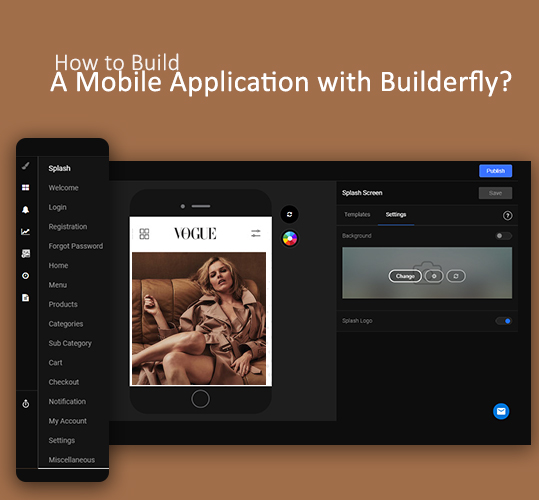
- Log in to your Builderfly store and click on App Store from the Navigation Bar.
- Click on Get Started from the App Store dashboard. In the AI flow, all the data from your online store is copied to your mobile application.
- Enter a temporary name for your mobile application.
- Choose a theme mode for your app.
- Select whether to show the blog post.
- Choose whether to add your Instagram gallery to your app.
- Opt for the twitter feed for your app if required.
- You’ll now get a preview of how your mobile application will be shown. Click on choose more themes to change the theme and templates of your mobile app.
- Select the menu style for your application.
- Create your static CMS pages and choose from the available pages.
- The AI flow settings of your application are complete. Click on the Yes button to save modifications made.
- Click on Edit your app to make further changes in your mobile app. You get the option to customize your app in your way from this section. Click on the Save button after you make any changes to the design of your mobile application.
How to Publish your Mobile App on Google Appstore with Builderfly?
Publishing your app to Google Appstore is an easy and quick process with Builderfly. You need to:
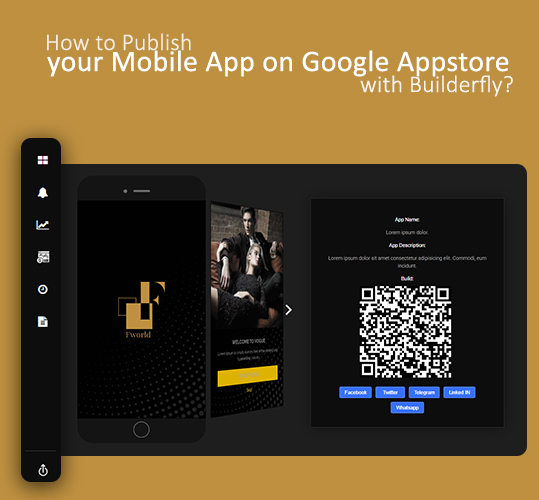
- Click on the Publish button on the top right corner of your app store design section.
- Click on the Get Your App button.
Go to the Build History from the pop-up notification or by clicking on the Build icon from the Navigation Bar. Your build in generated within 5-10 minutes.
- Click on the download APK file for your Android application.
- Click on the Android option on the right side of the generated build.
Now, you have two options:
- Publish Build
- Get Signed APK
- Click on the Publish build option in order to publish your app in the Android store.
- Enter the information of your app such as the final app name, a short description of the app, full description of the app
- Add Banner Image for your mobile app.
- Add app image(s) for the phone.
- Add the app logo image.
- Select the application type.
- Choose the category of your application.
- Enter the contact details for your app including the website URL, email address, and phone number.
- Enter the Privacy Policy URL for your mobile application.
- Click on the Next button in order to land on the second page.
- Enter the email address using which Google Playstore developers can contact you in case of any queries.
- Choose whether you are selling age-restricted goods and controlled substances.
- Select whether the app must contain any offensive language.
- Choose whether the app supports miscellaneous activities.
- Select whether the app contains sexual material.
- Choose if the app shall contain violence material.
- Click on the Next button.
- Select the countries to which the application shall be available.
- Click on the Add Price button and enter the local default prices if required.
- Select the targeted age of the audience.
- Select the consent such as marketing opt-out, content guidelines, US export laws and click on the Save button.
After this step, the Builderfly developers shall receive your request and they shall apply to create the app. All the post discussions shall occur between the developer and the Google Appstore developer. Once the app is generated, the communication will be between you, the store owner, and Google Appstore developer. Once you click on the Save button, you shall need to enter the email address for your Google Playstore, its password, and the registered contact number. Click on the Create button and your app shall be generated in the Google Appstore. In case you do not have an account with the Google Playstore, you can click on the Create New Account Here option. The Google Appstore will let you know whether the request to publish your app is accepted or rejected.