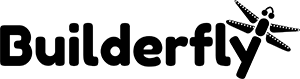Your homepage is the most visited place in your store. It’s the page where your customers start looking at the storefront. You might want to excite your customers with your homepage content by highlighting your best-selling products, a special offer, or a new item.
Now you can choose products to showcase on your homepage and list them the way you need.
How to add featured products on the homepage
You can assign featured products to your homepage in your Builderfly store.
To place a product on your homepage, add it to the “Homepage” category: click on Category → Category products and select the items you need to display on the homepage. Then click on “save” to make the changes.
You can list out your featured products on the homepage. If you need to change the order of these products, simply drag and drop them in your Manage store section.
Note: Your featured products will likewise be showcased in the categories you’ve assigned them to. Products with no assigned categories are displayed on the homepage as well.
This is how your featured product may look on the storefront:
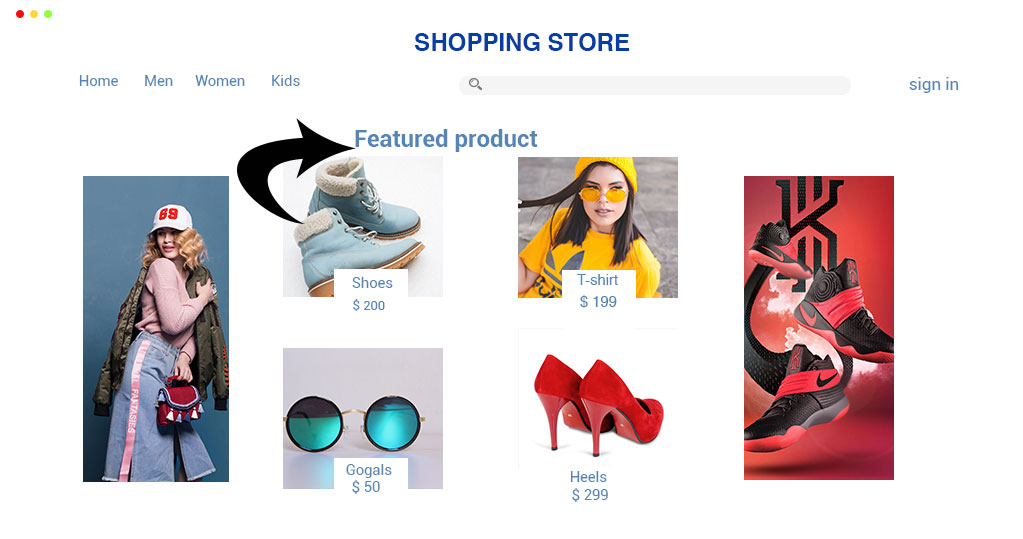
You can add any customize heading to your featured products section:
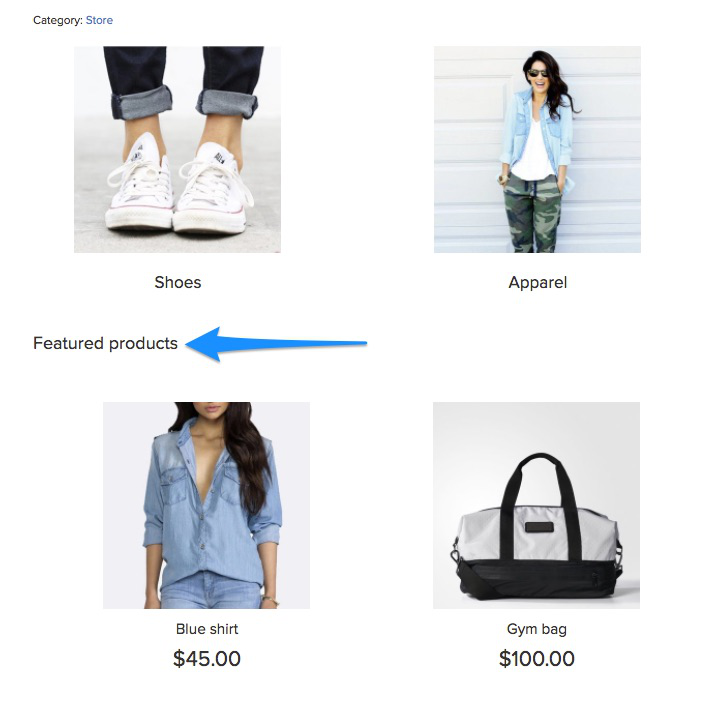
What products should I place on the homepage?
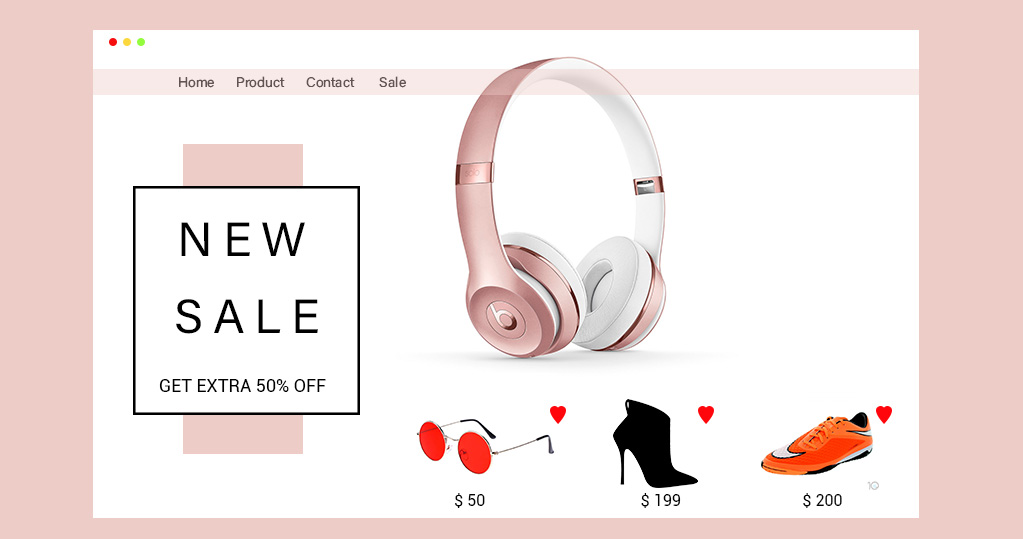
Featured products drive attention to specific items in your store. This might assist you to reach so many goals:
- Encourage consumers to purchase from you: put your best-selling products on the homepage.
- Showcase your assortment: display products from different categories to give the best thought of your brand.
- Dive attention to your new arrivals: this will work great if you have many repeating customers.
- Power your sale: display your best deals on the homepage.
Try not to sort your featured products: place the ones you need to sell out the most first.
What if I have 10-15 products in the store?

Builderfly is the ecommerce website builder with unlimited products. If you want to place 10-15 products or less, you may not require to place them into categories.
Consider placing all your products on the homepage and listing them. You can also add product labels like “sale”, “hot”, and “new” or any customized labels you need, to navigate your customers through the assortment even better.
What are your thoughts about using featured products on the homepage? Share your product store links with us via email on support@builderfly.com or DM us on Twitter (@BuilderFly).