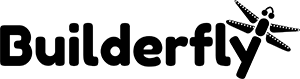If you are a store owner, you might agree that images play an important role in the performance of the online ecommerce stores. When uploading product images in your Builderfly store, the major factors to be considered are quality and striking product photography. Great product images play a vital role in converting your website viewers into your customers within a short span. However, the right product photography may seem to be quite a daunting task. You can either hire professional photographs for capturing effective product images or you can follow a few hacks to get the right product images at minimal or no cost:
- The ideal way to take product images is to capture them with a plain white background. It helps in narrowing the focus on your products. Moreover, it gives a professional look to your product images. If you sell smaller products, a white paper might help you. In the case of larger products, large white sheets can be a useful asset.
- Before capturing your product images, you must make sure that the place you decide to capture the image is equipped with sufficient lights. Dull product images are a big no-no when it comes to website images, especially for online ecommerce stores.
- Look for a quality camera for capturing your product images. It is not necessary to have a professional camera in order to capture product images. There are a lot of online sellers that use good quality phone cameras to capture product images. In case your phone camera is not of sufficient quality, you can consider a digital camera with at least 5 megapixels.
- Do not settle with one product image for your website. Shoot a few photographs and compare and select the one that will best define your product. Also, take photographs at every angle so that your customers get a clear view of how your product is real. The more detailing your product image gives, the more will be the trust your customers engrave in purchasing your products.
- Use decent editing tools or the image editor from your Builderfly store to remove fine imperfections in the uploaded images. You can also consider professional photo editing tools to get the best out of your product images.
Tips to solve photo alignment and photo sizing challenges when customizing your Builderfly themes:
- The most frequently raised question by online sellers is the alignment of the images in their online stores. All the Builderfly themes are designed in a way to fit different types of online stores irrespective of the products sold. It allows you to upload pictures in various sizes, orientations, and ratios. Moreover, you can arrange the frames of the images in the theme applied as per your preference. Below are a few tips to resolve the photo-alignment and photo sizing challenges that are commonly faced when designing your online store:
- The image size for different Builderfly themes differs. However, the ideal way is to upload images 2 times the size of the image to be displayed on the website. It may lead to slower loading of images that must be optimized.
- Make sure that all the images uploaded for the product display must be with the same aspect ratio. You can do so by adding additional borders to the images that are of smaller aspect ratios or with similar adjustments. You can also consider using a standard template for all the images that can help you align your images perfectly.
- If you are technically well-equipped, you can code the CSS of the Builderfly themes to set a definite size and align the images you upload. However, in this case, you shall need to make sure to check if the products are rightly cropped as per your requirement.
- Since all the product names need not be of the same length and you might want to add a few more details to a few product titles, the layout may break. You can code the CSS and adjust the size and height with a uniform layout. You can also reduce the font size of that particular product or consider reducing the length of the product title.
The best part is that at any point in time, you can contact the Builderfly support team to seek any technical and non-technical guidance. Also, Builderfly offers professionally trained experts to do technical management on your behalf. Creating an online store with Builderfly is made easy, fun, and efficient.