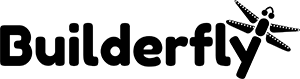A payment gateway is a vendor service provided by service providers of ecommerce application that approves credit card or direct payments handling for e-organizations. A payment gateway encourages a payment exchange by the transfer of data between a payment gateway and the front end processor or procuring bank.
Builderfly being an all-in-one ecommerce platform boosts your scalability in the market. It is a complete package that includes a comprehensive online store and a customizable native mobile app. It allows you to sell your products online and manage your store with the utmost ease. The extensive ecommerce solution offers a wide range of payment options to its customers to give the best customer experience. In this blog, we will be discussing the integrated payment gateways offered in Builderfly.
What are the integrated payment options in Builderfly?
Integrated payment gateways help in boosting the conversion rates as well as the customer base with its wide reachability. Knowing this fact, Builderfly is offering the following integrated payment gateways to its customers:
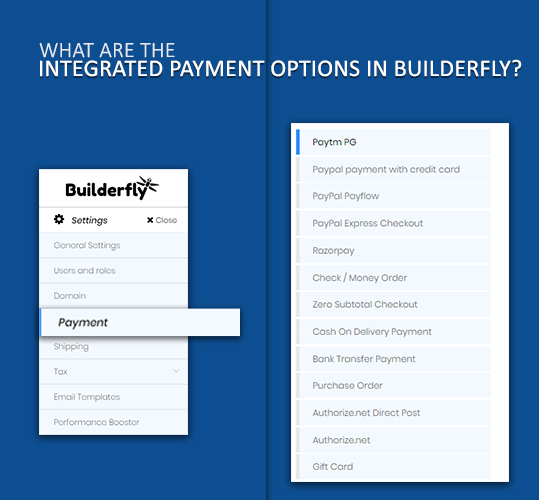
Now let us get into the details of these payment options.
Paytm PG
What is Paytm PG?
Paytm PG or Paytm Payment Gateway module helps ecommerce dealer coordinate Paytm Gateway. Paytm Payment module makes it simpler for your clients to pay from their mobile phones. It gives consistent transaction experience and a diminished number of clicks. Paytm comes pre-stacked with 6Mn+ saved debit/credit card subtleties with the expansion of 25K cards every day.
How Does Paytm PG work?
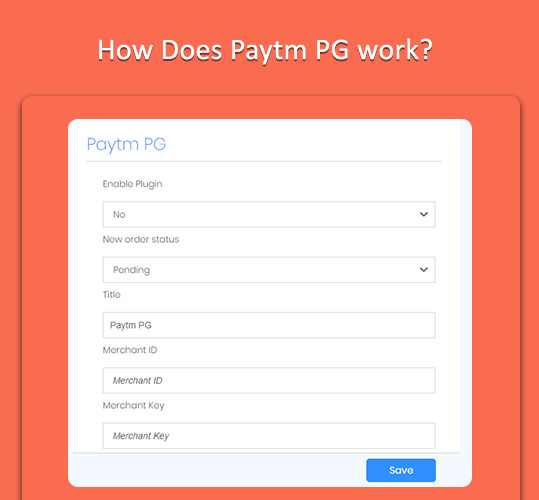
Click on ‘Paytm PG and you’ll see that you must fill a few details. Following are the columns to be filled:
- Enable Plugin: Choose to enable or disable the Paytm plugin from this option.
- New order status: Select or change the status of the new order placed.
- Title: Change the title of the payment gateway.
- Merchant ID: Get your merchant ID from the Paytm PG account (Remember, you need to create a Paytm account to get the merchant ID and merchant key).
- Merchant Key: Enter your merchant key.
- Custom Callback URL: Enable or disable the custom callback URL to redirect your customers to a particular page.
- Transaction URL: Enter the transaction URL to redirect your customers to a particular page after payment.
- Transaction Status URL: Enter the Transaction Status URL to redirect your customers to a particular page after showing the transaction status.
- Website Name: Enter the website name if required.
- Industry Type (Retail, Entrepreneur): Select the type of your industry.
- Promo Code Status: Enable or disable the promo code status.
- Local Validation: Enable or disable a local validation to be displayed on the end store.
- Promo Codes: Enter the promo codes if any.
Paypal payment with a credit card
What is Paypal payment with a credit card?
For US dealers, PayPal with Credit Card is presently a payment choice during checkout. PayPal with Credit Card, offers your clients access to financing, so they can purchase now and pay later, at no extra expense to you. You are not charged when clients pick PayPal with Credit Card. You just need to pay your ordinary PayPal transaction expense. You can likewise utilize free, instant promotions and a PayPal Credit button in the checkout, to tell your clients while they shop that financing is accessible.
How does Paypal payment with credit card work?
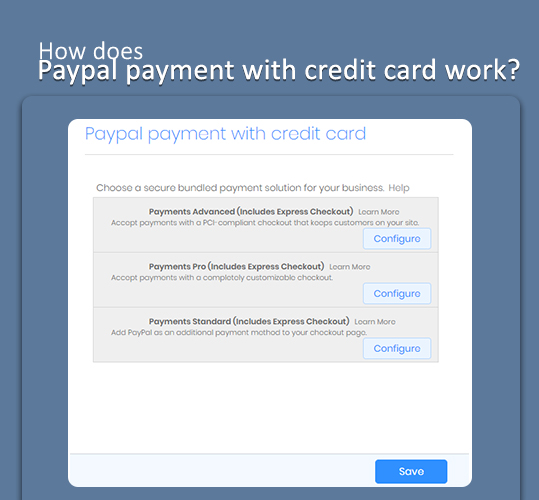
You need to choose a secure bundled payment solution for your
business from the following:
- PayPal Payments Advanced: PayPal Payments Advanced offers your clients a protected checkout experience without leaving your site. Adaptable formats and a low month to month charge make this a perfect decision for dealers who need to make a more modified checkout experience.
- PayPal Payments Pro: PayPal Payments Pro presents to all of you the advantages of a vendor account and payment gateway in one, or more the capacity to make your own, completely altered checkout experience.
- PayPal Payments Standard: PayPal Payments Standard is the most effortless approach to acknowledge payments on the web. You can offer your clients the facility of payment with a credit card and PayPal by basically adding a checkout button to your website. During checkout, clients are diverted to PayPal to finish the payment part of the checkout procedure. There are no extensive applications to finish, or month to month fees to be set. When making the first sale, PayPal will direct you toward setting up your account.
Once chosen, you need to click on the ‘Configure’ button at the right side corner of the chosen option. Herein, you need to fill up the following columns:
- Partner
- Vendor
- User
- Password
You can enable or disable the Test Mode, and the option to Use Proxy. In the Express Checkout option, you can enter the Email Associated with PayPal Merchant Account, API Authentication Methods, API Username, API Password, and API Signature.
All the above columns can be filled if you already have a PayPal account. In case you do not have one, you can click on the option, ‘Get Credentials from PayPal’ to get the real credentials or click on the ‘Sandbox Credentials’ to get the test credentials.
PayPal Payflow
What is PayPal Payflow?
PayPal offers a decision of two payment gateways for your business. You can let PayPal have your checkout on its protected payment site, or you can assume responsibility for the whole payment involvement in an adaptable arrangement. You need to process payments using your internet merchant account and choose one option from the below:
PayPal Payflow Pro
PayPal Payflow Pro is a completely customizable payment portal that can be utilized with any merchant account to process transactions with a credit card on the web. Payflow Pro can likewise be utilized to process transactions in the PayPal Express Checkout.
PayPal Payflow Link
PayPal Payflow Link is a facilitated payment portal with an implanted checkout that keeps clients on your site. It’s the quick and simple approach to add transaction handling to your site.
How does PayPal Payflow work?
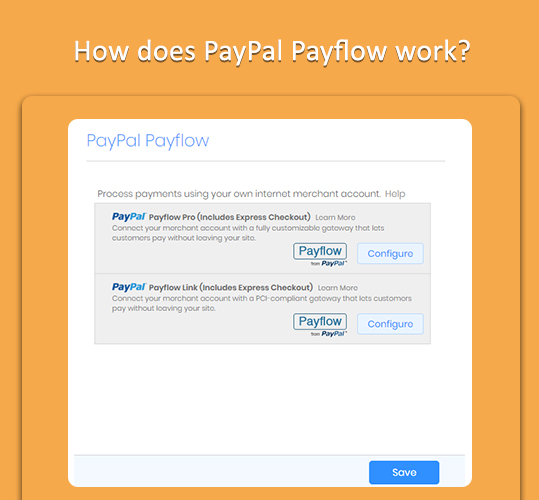
Once you choose the Payflow Pro and Express Checkout, you need to click on the ‘Configure’ button and fill the following details:
- Email Associated with PayPal Merchant Account
- Partner
- User
- Vendor
- Password
You can enable or disable the ‘Test Mode’, ‘Use Proxy’, and ‘Enable Paypal Credit’. In the Basic Settings – PayPal Payflow Pro, you can enter the Title, and Sort Order. You can choose the Payment Action and the permitted credit card type. Similarly, for the Basic Settings – PayPal Express Checkout, you can enter the Title, and Sort Order. You can choose the Payment Action, and enable or disable the Display on Product Details Page.
Once you choose the PayPal Payflow, you need to fill the following details:
- Partner
- Vendor
- User
- Password
You can enable or disable the Test Mode, Test Mode, Payflow Link. In the Express Checkout, you can add the Email Associated with PayPal Merchant Account, choose the API Authentication Methods, and enter the API Username, API Password, and API Signature. In case you have not created an account with PayPal, you can click on the ‘Get Credentials from PayPal’ option if you require the true credentials or you can click on the ‘Sandbox Credentials’ in case you require the test credentials.
In the Basic Settings – PayPal Payflow Link, you can enter the Title, and Sort Order. Also, you can choose the Payment Action. In the Basic Settings – PayPal Express Checkout, you can enter the title, and sort order. Moreover, you can choose the Payment Action and choose whether to enable or disable the Display on Product Details.
PayPal Express Checkout
What is PayPal Express Checkout?
With PayPal Express Checkout empowered, clients can tap on the ‘Checkout with PayPal’ button to make a safe payment from the PayPal website. You do not need to log in to the PayPal account to integrate Paypal with Builderfly store for checkout. From the product page, you can directly checkout by paying through PayPal. You can also utilize the Express Checkout as an independent arrangement, or in a mix with one of the different arrangements.
How does PayPal Express Checkout work?
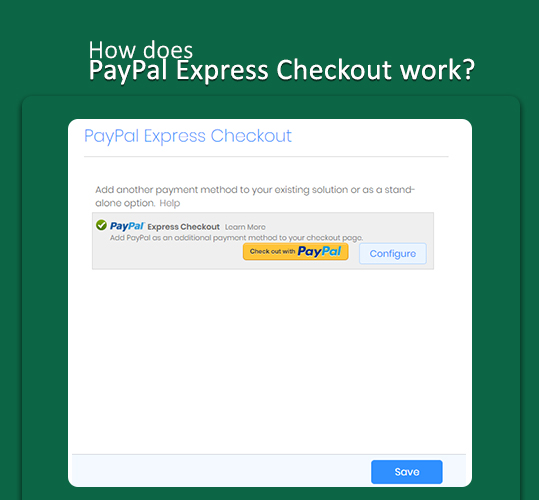
When you click on the PayPal Express Checkout option, you need to add another payment method to your existing solution or use it as an independent option. You must click on the ‘Configure’ button and enter the email associated with PayPal. You can choose the API Authentication Methods, enter the API Username, API Password, and API Signature. In case you have not registered an account or not received the credentials from PayPal, you must click on the ‘Get Credentials from PayPal’ tab to get the true credentials and if you require the test credentials, you must click on the ‘Sandbox Credentials’ tab. In the Basic Settings – PayPal Express Checkout, you can enter the title, and sort order. You can also choose the Payment Action and the option to enable or disable the Display on Product Details Page.
Razorpay
What is Razorpay payment gateway?
Razorpay is the solo payments solution organization in India that permits your business to acknowledge process and dispense payments utilizing its item suite. With Razorpay, you approach all payment modes, including debit and credit cards, mobile wallets, and UPI.
How does Razorpay payment gateway work?
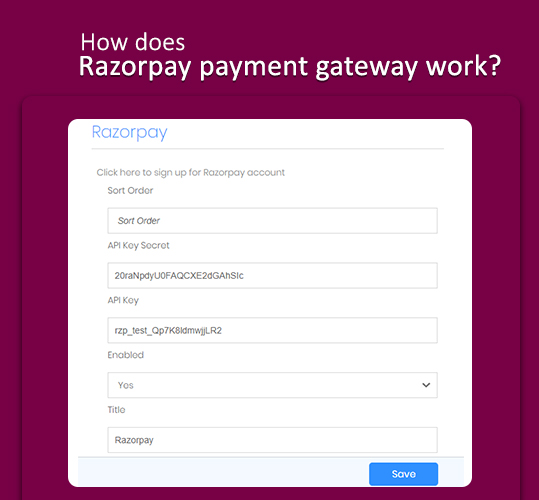
You need to first create an account with the Razorpay payment gateway before choosing the same in your Builderfly store to get the API secret key and the API key. In case you have not registered, click on the ‘Click here to sign up for Razorpay account’ tab. Once created the account, you can move further by filling up the following details:
- Sort Order
- API Key Secret
- API Key
Next, you can choose to enable or disable the payment method, edit the title of the payment option, enter the Override Merchant Name, choose the Payment from Applicable Countries, and select the Payment from Specific Countries. Click on the ‘Save’ button to secure the changes made.
Authorize.net
What is Authorize.net payment gateway?
Authorize.Net is a United States-based payment gateway service, permitting traders to acknowledge credit card and electronic payments through their site and over an Internet Protocol (IP) association. Its service grants clients to enter credit card and delivery data straightforwardly onto a site page, rather than certain choices that require the client to pursue a payment service before making any transactions.
How does Authorize.net payment gateway work?
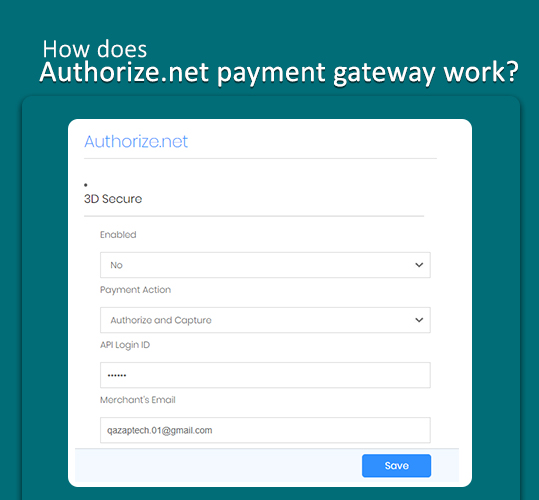
The 3D secure authentication for transactions with Authorize.net requires the customer to enter a secret code before completing any payment transaction. Herein, you can perform the following actions:
- Enable or disable the payment option.
- Choose the Payment Action.
- Enter the API login ID you get by registering with Authorize.net.
- Enter the merchant email associated with the Authorize.net.
- Change the title of the payment option.
- Enter the transaction key that you get from your Authorize.net account.
- View the Gateway URL.
- View the Payment Update URL.
- Change the status of a new order.
- Enable or disable the test mode.
- Enable or disable the debug mode.
- Select the accepted currency.
- Enable or disable the email currency.
- Select the accepted types of credit cards.
- Choose the Payment from Applicable Countries.
- Enable or disable the Credit Card Verification.
- Select the Payment from Specific Countries.
- Enter the Minimum Order Total.
- Enter the Minimum Order Total.
- Enter the sort order.
- Allow or bar Partial Authorization.
- Enable or disable the 3D Secure Card Validation.
With these integrated payment gateways, you can accept money transactions from anywhere around the globe without any hassles. Moreover, the direct payment methods with Builderfly give you the flexibility to accept local payments based on your unique requirements. Read on our blog topic, ‘What are the direct payment methods with Builderfly?’ to know more about it.