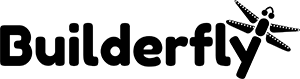Builderfly is an all-in-one ecommerce platform that boosts your scalability in the market. It is a complete package that includes a comprehensive online store and a customizable native mobile app. It allows you to sell your products online and manage your store with the utmost ease. Be it, someone who wishes to start selling online, be it a startup, or be it a fully flourished business, Builderfly has a suitable subscription plan in house. Multiple selling, AI-powered management, ready-to-use themes, and powerful marketing strategies are some of the reasons that make it stand out of the crowd. All these, without any upfront charges and absolutely no transaction fee. With such profitable features at an affordable price, it can rightly lure you to build a store with Builderfly. If you already own an ecommerce store, you can effortlessly transfer the existing store data with your Builderfly store. Dream it, make it, and sell it!
Builderfly is the leading ecommerce builder focusing on making businesses accessible to everyone who aspires. One can build an online store with Builderfly without any technical expertise and skill for coding. Builderfly helps every business take baby steps towards assured business growth irrespective of the size of business. With Builderfly, you can effortlessly set higher business goals and sell your products to the targeted customers using the right marketing strategies. The significant advantages of building your business with Builderfly lies in not paying a penny for any transactions and getting a native mobile application. Whether you own an iPhone or an Android, you can get access to a fully-functional mobile application with a powerful editor to enhance your business experience. Not only we say that you can build your online store – we mean it.
Shipping Options in Builderfly
Builderfly offers inbuilt shipping options as well as integrated shipping options. Visit builderfly.com and log on to your online store. In the ‘Manage Section’ click on the ‘Settings’ option in the ‘Navigation’ bar. Next, click on the ‘Shipping’ option and you will be able to view the shipping options that are available with Builderfly. Below are the shipping options available with the Builderfly Ecommerce Platform:
- Flat Rate: Flat Rate Shipping is a delivery strategy that can be added to shipping zones. It is a delivery technique that permits you to characterize a standard rate for every product, per shipping class or per order.
- Table Rates: Table Rate Shipping makes it workable for you to make complex principles for delivery your items around the world. You can characterize different rates dependent on the item’s goal, have numerous rates per zone, and include rules-based item weight, number of products, shipping class and cost.
- Free Shipping: Free shipping is an incredible method to urge clients to spend more. It is a way to encourage customers to buy more when they spend a certain amount by shipping them those products for free.
- UPS: UPS Shipping Method permits you to get shipping rates from the UPS API. It necessitates that your server utilizes SimpleXML. The augmentation essentially works with measurements in Inches and weight in Pounds, yet different units can be changed over naturally. Restored rates’ money depends on starting point nation in the delivery case setting. UPS can figure cites for both domestic and universal packages.
- USPS: The USPS shipping technique helps in indicating your clients the exact shipping rates consequently with our USPS integration, the biggest shipping method in the United States.
- FedEx: FedEx helps in calculating quotes from all over the world. It handles domestic as well as international parcels. To know more about Fedex tracking, jump here.
- DHL: DHL Parcel and DHL ecommerce gives standard domestic and worldwide parcel, shipping and return answers for business clients and buyers just as ecommerce coordination and assistance services.
Among these, the first three options are the inbuilt shipping facilities provided by Builderfly and the rest are the integrated shipping methods.
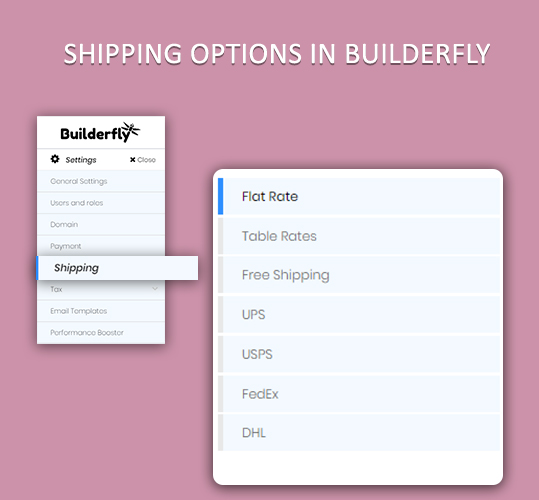
How Does the Flat Rate Work?
When you click on the Flat Rate option, you will see that there are a few details you need to fill. Below are the mandatory details required to opt for the Flat Rate shipping method:
- Type Selection
- Price
- Calculate Handling Fee Selection
- Handling Fee
- Ship to specific Countries
You can choose to enable/ disable the flat rate, enter a flat rate title, enter the method name, type, price, and also calculate the handling fee. You can edit the error message as per the requirement, ship to applicable countries, ship to specific countries, and choose the sort order. Once you have filled the essential details, click on the Save button.

How Does the Table Rates Work?
Upon clicking on the Table Rate in your Builderfly store, you’ll find that you must fill up a few essential details such as:
- Condition
- Choose file
- Handling fee
You can choose to enable/ disable the shipping method, enter the title, method name, condition, export CSV file, include/ exclude virtual products, import files, calculate handling fee, and edit the error message to be displayed when required. Once done, you need to click on the ‘Save’ button.
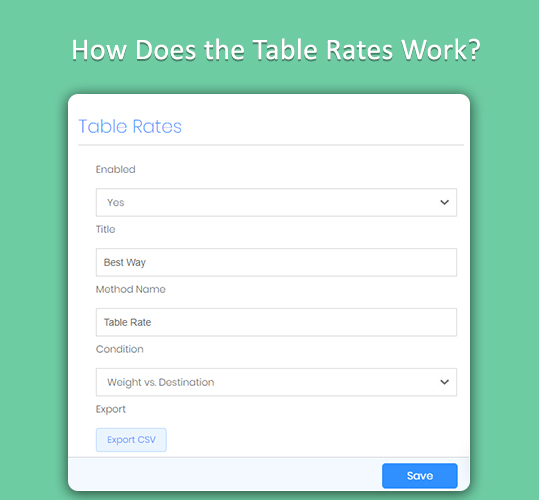
How Does Free Shipping Work?
The Free Shipping option needs a few mandatory details to be filled from you, they are:
- Minimum Order Amount
- Ship to Specific Countries
You can enable/ disable the Free Shipping method, enter the title, method name, minimum order amount, and edit the error message to be displayed. Also, you can choose to ship to specific countries, and enter the sort order. After making the necessary changes, you need to click on the ‘Save’ button.
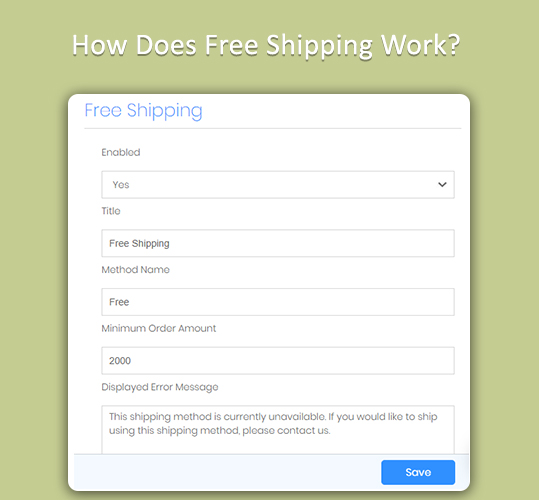
How Does UPS Work?
When you choose the UPS shipping method, you need to enter a few mandatory details like:
- UPS type
- Gateway URL
- Package Request Type
- Weight Unit
- Maximum Package Weight
- Minimum Package Weight
- Pickup Method
You can choose to enable/ disable the UPS shipping option, enter the UPS type, gateway URL, title, enable SSL verification, choose the package request type, container, destination, and other details mentioned in the form. Once you complete the details, you must click on the ‘Save’ button.
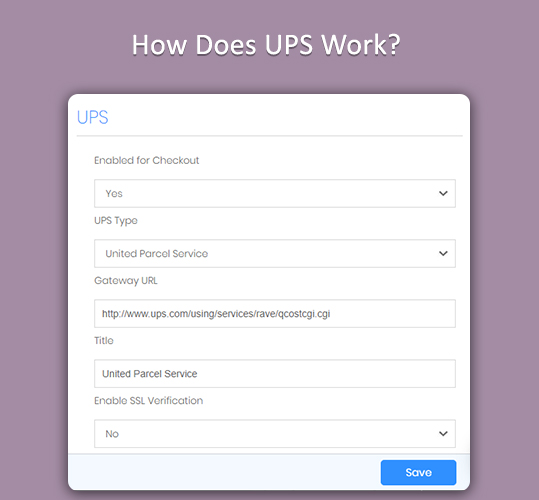
Steps to set up UPS account
- Visit ups.com and click on the customer service tab on the top of the page
- Click on the ‘Get Started with UPS’ tab
- You must next choose the frequency of your shipment from the provided options.
- Click on the ‘Open a Payment Account’ button and follow the instructions therein to set up your account.
How Does USPS Work?
For opting for USPS shipping method, you must fill up some mandatory fields, such as:
- Gateway URL
- Secure Gateway URL
- User ID
- Password
- Mode of Shipment
- Maximum package weight
- Handling fee
- Minimum order amount
You need to fill all the details in the respective columns on the page and click on the ‘Save’ button to secure your details.
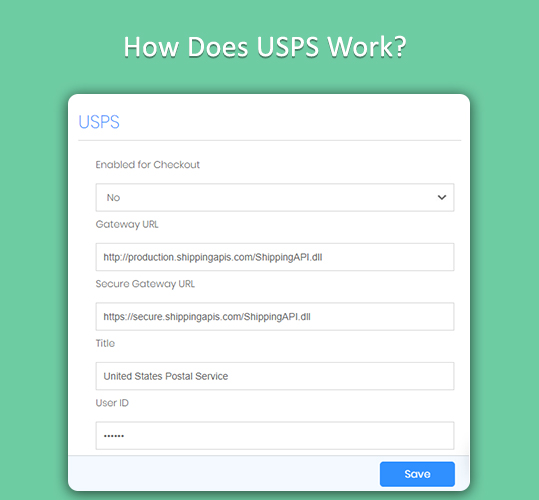
How to Create Account with USPS?
- Visit usps.com and select your language and a unique username.
- Enter a secure password for your account and re-enter the same.
- Pick your security questions and answer them accordingly. Also, retype the answers for your security.
- Choose the type of your account from personal and business based on your requirements and you are ready to go.
How Does FedEx Work?
In order to opt for the FedEx shipping method, you need to fill up some mandatory fields such as:
- Account ID
- Meter Number
- Key
- Password
- Package Request type
- Packaging
- Dropoff
- Weight Unit
- Maximum Package Weight
- Calculating Handling fee
- Handling Applied
- Handling Fee
- Residential Delivery
- Allowed Methods
- Hub ID
- Free Method
- Free Shipping with Minimum Order Amount
- Minimum Order Amount for Free Shipping
- Ship to Specific Countries
You can enable or disable the shipping method for checkout, enter the title, account ID, meter number, key, password, packaging details, and so on as per the requirements. Make sure to create your FedEx account before choosing this option in your online store.
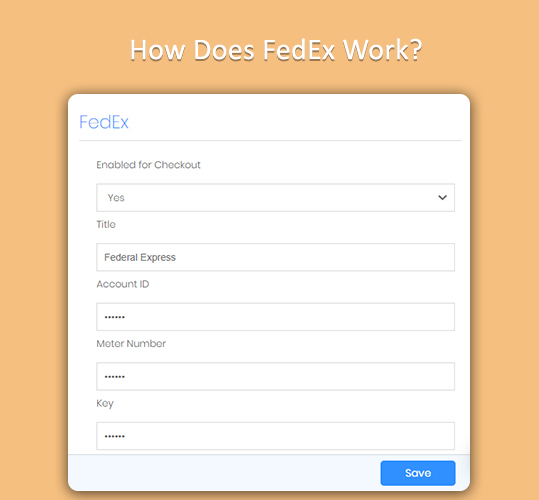
How to create a FedEx account?
- Visit FedEx.com and click on the Create Account option
- Scroll down the page and click on View Business Account Benefits option from wherein you can learn about the FedEx Business Account.
- After going through the details, click on the Create a Business Account option.
- A form will be open to you and you need to fill all the details in the respective columns.
- Once you have entered the details, you need to provide your Credit Card details and billing details. You need to make sure that the billing address provides in the FedEx account must match with the one provided in your Builderfly store.
- Next, you need to fill in a few shipping requirements you are looking for and click on the continue button.
Your FedEx account is ready to go. However, you need to fill in a few details such as your customer ID, key, account number, etc. You need to get your FedEx Developer Test Credentials in case you have not made the payment in the FedEx account. Below are the steps to get the FedEx Developer Test Credentials:
- Log on to your FedEx account and go to the developer section.
- Click on the Develop and Test section and then on Get Your Test Key.
- You need to fill up the registration form in order to get the test credentials.
How Does DHL Work?
When you choose the DHL shipping method, you have to fill a few mandatory columns such as:
- Gateway URL
- Access IS
- Password
- Account Number
- Handling Fee
You can choose to enable/ disable this shipping method, enter the title, calculate handling fee, and provide the products detail requirements. Once done, you must save your details by clicking on the ‘Save’ button.
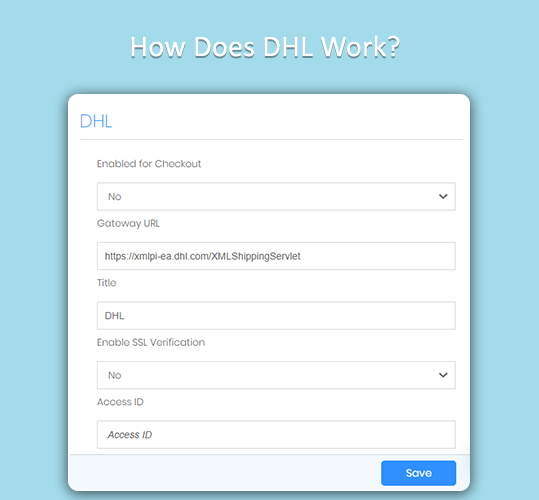
How to create a DHL account?
- Visit dhl.com and click on the ‘Express’ tab.
- Enter the necessary details in the relevant columns as required.
- Click on the ‘Request Account’ tab and follow the further instructions as provided.
By following the steps above, you can easily ship your products to your customers with Builderfly. You can choose your shipment option based on your business requirements.