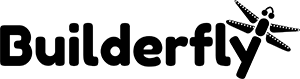With the subsequent growth in the count of ecommerce businesses, the tasks of ecommerce management are not reducing. To make your store live and compete with your customers, you need to put extra efforts to meet the requirements of the market.
Right from the development of the website to make it live, you have to keep reviewing the different sections of your website. To keep track of all the points, that shouldn’t be left out of your grip. An ecommerce website checklist will help keep an eye on all the essential things before making your store live.
For your ease, we have divided the checklist under eight different topics, namely:
- Home page:
Whether customers will find the ad of your product and redirect to the product detail pages, or directly search for your brand name to navigate to your site, they will land on the homepage of your website. For ecommerce businesses, it is the front-end of your store. Keep it simple and subtle yet catchy to grab the attention of your customers. You can keep your shop section at first, as it is the end goal of the business. You can make it appealing by showcasing the major categories that you sell in your store. Keep these things in your mind:
- Don’t forget to add the logo of your brand. Writing the name and tagline of your brand can work, but a professionally designed logo fetches the user’s attention.
- Promotional graphics and well-designed banner
- Add CTAs on the above-the-fold section of your web store. It improves user interaction.
- Display social handles. You can add them to the header or footer section; it is your choice.
- Enable searchability of the products/ content available on your site. This will minimize the efforts of those customers who know the product they want to buy.
- The user login section must be provided in the right side of the store.
- Add your best-selling categories and products on the home page. This will improve the chances of customers purchasing from you.
- Discounts and shipping wave-off options, if offered, must be shown above the header section.
- The cart/basket icon must be available on the top right corner of the page to make it easier for customers to check the products they have added to the cart.
- Add the media section to promote the PRs, and tell your customers about the exhibitions you participated in.
- Add contact information as a part of the header/footer section, so it will be displayed to the customers on each of your web pages.
- Static pages
The ecommerce websites are dynamic, as you will keep updating the products to your catalog as soon as you launch something new. Additionally, certain static pages on your site tell your customers about brand, policies, and security patches. To offer the secure experience to your customers, remember to add:
- About Us page to share the story of your brand with your customers. Keep this content as engaging and catchy as possible. You can view your brand video here to keep it more interesting.
- Policy pages: It includes privacy policy, payment policy, return and refund policy, exchange policy, shipping policies. These policy pages are meant to keep your customers secure against any fraudulent activities and to enable smooth conduction of business from your store. Here, you can add a return window and rules that you want to set for different product categories you are dealing with.
- Customer reviews: On the ecommerce sites, mostly, the review section is added in two ways: the product-wise review and the business review. You can add testimonial sections at your store, where you will be promoting video reviews or the ones with B2B customers.
- Security badges: If your store is compliant with additional security certifications other than SSL certificate, add them to the footer section of your store. This will increase the confidence of the customer to shop from your store.
- Flaunt your partners: If you have partnered with renowned businesses, add their names to your store. When you grow together as a business, you take your business to the next level.
- Product listing and category pages
Ecommerce websites have loads of web pages, which makes it critical for customers to find the product they are looking for. As we have already recommended above, that you display the major categories on the home page of your website. If you have a lot more categories to cover, you should mention them on the mega menu of your ecommerce store.
- Create the product category pages to distinguish different sub-categories and products of various brands you are selling in your store.
- Add breadcrumbs on the category page, to ease the navigation to the users.
- Enable filtering options in the listing pages as well as category pages. Update options like price based filter, range-wise, product-type, high-to-low, and low-to-high sort option and featured ones. You can also enable color-based sorting to list your products well.
- Product detail pages
Though your product detail pages will follow more or less the same layout, you better be cautious about the content that you put in. Your product detail pages must be descriptive, sellable, but they shouldn’t look like you have pasted the sales copy. On your product detail pages, you must have these things:
- The navigation bar displays the hierarchial navigation to the product detail page. This will help the customer in finding the other products that belong to the same category.
- Add a catchy product title that displays your product well.
- Create A+ quality content for your product revealing its benefits for your customers.
- Add all the variations of the product to the same product detail page, so you won’t create a replica of your product pages for the same type of product.
- Add “Buy Now” and “Add to wishlist” buttons to your store to improve the chances of conversion.
- Add good quality images with the white or light background. Maintain the frame of 1500*1000 pixels, so that the image won’t pixelate on the zooming.
- Enable the zoom-in option for the images, to give a clear view of the product to the customers.
- Add the media versions, videos, and 360-degree view of the product to enable customers to look at the product from every angle.
- Display the shipping charges beforehand. When there ain’t any hidden charges, there are higher chances of conversion from your store.
- Add social share buttons to enable easy sharing of the product from the product detail page. This will save customers from the effort of copying and sharing the link.
- The product reviews section displays star ratings and comments from the customer about the product quality and your services. Customers trust reviews more than what they read in the product description.
- The product FAQ section answers all the product related queries that customers have from you. This section is more convincing for customers and reduces the chances of the product return.
- Minimize the clutter by adding important options only.
- Notify via email option for those products that moved ‘out of stock’.
- Shopping cart & checkout
Don’t lengthen your transaction cycle by adding a lot of information forms for checkout. The smaller will be the checkout process; more will be the chances of conversion. Add shopping cart
- Enable guest checkout at your store
- Accept all the online/offline payment modes
- You can add the security badges on the checkout page to ensure secure transactions via your web store.
- Offer multiple shipping options
- Integrate payment gateways at your store to restrict redirect users to third-party sites.
- Add the promo code or discount updating options to enable customers to use their promo codes.
- Adapt remarketing strategies for the users that have abandoned the cart.
- Display estimated shipment date and time to the user, once the order is placed.
- “Thank you” page is a must to make your users feel valuable to choose your services and products. Add CTA for users who still like to continue shopping from your store.
- Suggest the products that people love to purchase along with the chosen product to cross-sell the product in your catalog.
- Order fulfillment:
This section of the website is for you to complete the orders placed by your customers in your store. You must check this section before launching your store that you are getting the right information in your database or not.
- Automate the mail of successful transaction and order placement with the invoice to the customer as soon as the order is placed.
- Take actions like accept, reject, or hold an order for the delayed payment conditions.
- Notify your customers about every stage of the order fulfillment, just like the ecommerce giants like Amazon, Flipkart, and many others. You don’t have to manually take these steps; you can automate these tasks by integrating third-party tools.
- Resources to educate customers
Not all the customers know about your brand, your products, the events that you cover, and so on. Your store is not only for those customers who know-it-all but also for those who don’t know much about it. With the resources section, you can educate your customers and engage them by sharing the things that can add value to their lives.
- Add a blog section to talk about your products, events, as well as how-to tutorials to teach how you make certain products. Add categories to make it easy for customers to read what interests them.
- Share newsletters to your customers to let them about your growth and how they can connect with your brand. Also, share their role in your growth as a business.
- Customer Support
When your customers shop from your store even without knowing you personally, you have to get their back with the support system you offer. The more reliable will be your support system; happier will be your customers. You can add:
- Social handles
- Email support & contact forms
- Live chat assistance
- Discussion forums
- Community groups to connect and talk about your services
- Premium video-call support (for critical cases)
That’s all that you can do to make your store live. There is surely a lot to handle once you dive in the market branding, marketing, order and inventory management, CRM handling and much more. Don’t worry about them, and all these things will go hand-in-hand. If you have any queries yet to be answered, write to us at support@builderfly.com.