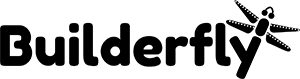Mobile apps are creating a loud impact in the ecommerce industry lately. The idea of making online shopping convenient and interesting has caught the attention of the majority of online shoppers. According to the Statista report, the m-commerce business value worldwide would reach $700 billion by 2019. The same study reveals that mobile retail sales will take over the ecommerce industry.
Benefits of m-commerce
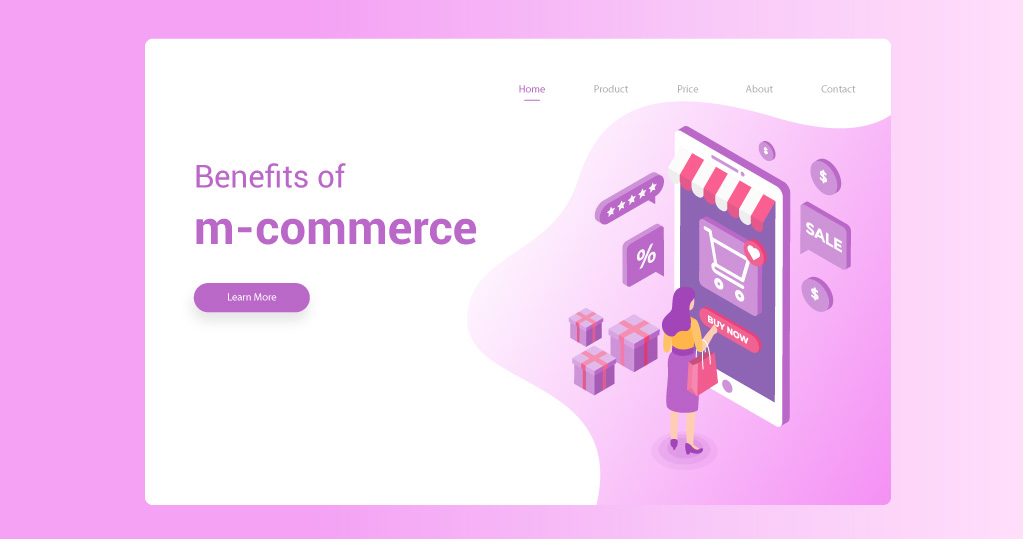
Initially, mobile apps used to be a fancy product, used by a few. From a decade, mobile apps have become an inseparable necessity for online shopping due to its convenience and ease of use. With the increase in demand for mobile applications, the competition among ecommerce developers is continuously increasing. Due to this reason, the costs of creating mobile apps are decreasing significantly. Builderfly offers its exclusive ecommerce mobile builder in three different plans viz. Standard Plan, Advance Plan, and Pro Plan. You do not have to pay additional charges for the mobile app with Builderfly. It is completely free of cost with the subscription plans.
- The perks of building mobile apps with Builderfly are:
- Separate design section for app customization
- App publishing in iOS and Android
- Advance designing options
- Separate statistics and analytics
- AI operated the app for boosted performance
- Auto-sync option to the online store
Steps to build a mobile app with Builderfly
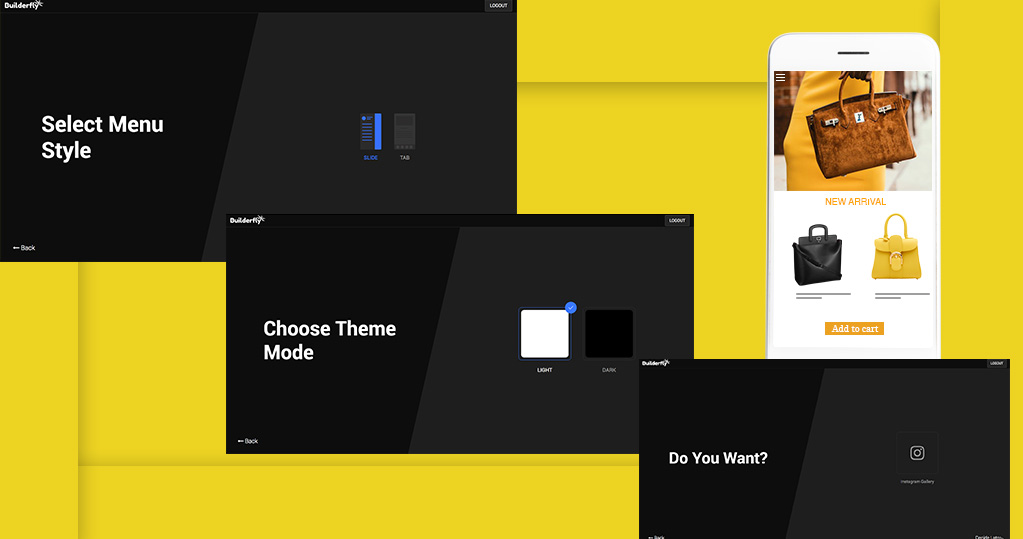
In order to set up your mobile application, you need to follow a few steps. On the Builderfly dashboard, click on ‘Manage Store.’ In the ‘Manage Store’ section, you need to click on ‘App Store.’ Builderfly has integrated the power of AI in its mobile application. Due to this reason, all the data from your storefront is automatically updated to your mobile application. However, you can always differentiate your app from storefront using various customization options.
After logging in to the Builderfly account, click on the ‘Build Apps’ tab in order to design the personalized mobile application. A new tab shall open wherein you need to click on ‘Get Started’ to build an app using the power of AI.
Steps to build a mobile application:
- Provide a name for the application you wish to create.
- Click on the ‘Next’ tab in the right end corner of the page
- Choose a theme mode from ‘Light’ and ‘Dark’ and click on the ‘Next’ tab
- Decide whether you want ‘Blog Post’ for your application. You can also choose to decide later.
- Next, you need to choose whether you want an Instagram gallery in your mobile application. You need to click on the ‘Next’ tab or ‘Decide Later’ tab, once chosen.
- Choose whether you need a twitter feed in your application
- Select a theme for your application front and click on the ‘Next’ tab
- Select the ‘Menu Style’ from Slide and Tab view as per the preference
- Create and choose your CMS pages as per your convenience
Within a snap of time, your mobile application is ready to use. You can edit your mobile application by clicking on the ‘Edit Your App’ tab. Once you are ready with your mobile app you can click on the ‘Publish’ button at the top right corner of the app design section. For Android publication, you can generate build from your Builderfly dashboard. All the generated builds are recorded in the ‘Build History’. Upon scanning the code, you can view your published app. For iOS app publishing, you can click on the publish button and your request shall be sent to Apple operating system and once approved, your app shall be live to the relevant users. The prerequisite to creating a mobile app with Builderfly is that you must have connected your domain for your customers to find your app easily. Additionally, make sure to create an account with the operating systems, i.e. iOS and Android before clicking on the ‘Publish’ button.