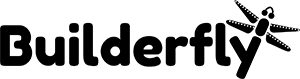One of the most extraordinary challenges with the ecommerce website is to create compelling product description pages for the n-number of products that you are selling. The numerous product categories and subcategories can bring confusion to your customers. With a proper categorization and interactive product description, you can market your product in a better way.
As an online seller, you may not be able to explain the selling points of your products in a live manner. Ultimately you need to share the benefit of your products with your customers by writing a detailed product description pages.
However, here comes another challenge!
Your customer wants to know every bit about your product but still doesn’t want to read much. In such a case, you need to showcase your product information more creatively.
Here are some experts thoughts on product listings. Try it on your store to create your product description pages in a manner that improves your conversion rate.
Add compelling product title
The title of the product is the primary key to make your product listing clickable. Include one keyword that best describes your product, the dimension that is a differentiator, and the age group or gender for whom it is fit. Don’t add adjectives like gorgeous, beautiful, alluring: in your product title.
Formatting of your product description
As per the SEO practices, it is standard advice to add as many keywords in your product description as you want to. However, please don’t stuff your content with the keywords, instead write a meaningful, accurate, and precise description of 2-3 lines.
- Format of your listings plays a vital role. Usually, people love reading “F” type format. A 2-3 liner product description and then the bullet points can be a good idea.
- To mention product attributes, take small bullet points where you can specify size, color, and variations available.
- You can highlight 1-2 features that explain the primary utility of your product.
Product Images
Product photography can do wonders for your product listings. The photographs of your product can explain the look of your products at its best. Add at least ten images for your product. You can try below tricks about product photographs :
- Add an image in the white or black background. Take a contrast color of your product. You can add three pictures of the front view, left view, and right view.
- To showcase the dimensions of the product, try placing a ruler in the images.
- Add a model photo, if the product is wearable.
- Add an excellent quality image of the closer view of the product to let the customer check the minute details.
Add product sketches
When talking about the devices and appliances, there can be different sections of the product that needs explanation. You can add product sketches or product outlines wherever it seems necessary.
Add Infographics
In addition to the images of your products, there can be numerous features that you would like to highlight. In such a scenario, you can create product Infographics highlighting the features and benefits of the same for your customer. Don’t add everything, be selective, and display the most useful features only.
Add 360° View of your product
These days customers love to check out the product videos. To make your customers more comfortable about the look of the product, you can add a video of your product showcasing the 360° view. If you are opting for this option, it is advisable to keep your videos less cluttered and more professional. Don’t add some random music and filters. Keep your videos more understandable and straightforward as possible.
Add product FAQs
If you have received common queries about the use and the precautions to be taken care of, you can add such questions in product FAQs. If you haven’t seen the FAQ page below the product listings, you can have a look at renowned e-commerce selling sites Amazon, Flipkart, and others.
FAQ section covers all the frequent queries that you have received from your buyers about a particular product. If you add the FAQ section, you can keep your product’s description very accurate and precise.
These were some of the practices used by renowned ecommerce experts. If you have any other idea that you recently discovered, share it with other merchants by simply sending us a tweet on Twitter @BuilderFly. We’d love to know your thoughts