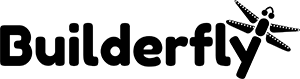Studies reveal that the human brain processes image more than written texts. It means that images not only are easy but also faster to understand as compared to texts. Due to this reason, it is essential to include the right images on your website to bring in more viewers using quality images with consistent loading time. Ideally, it is suggested that you must optimize the image bandwidth instead of the image size in order to make your online website more consistent. Moreover, it helps you measure your customer experience with accuracy and precision.
When you focus on only the size of the image, achieving the picture-perfect image can be quite a difficult task. The same image may load in different durations based on many factors affecting the images. Experts suggest that using the highest resolution image is not the solution to deliver the best customer experience. You can consider using the customer bandwidth as the optimal image size to provide your customers with the best user experience irrespective of the device they use.
Builderfly lets you customize your online store as well as your mobile application with attractive images for your customers. From logo images to product images to static blocks and banner images, you can upload any image that best suits your business and defines your brand. Before discovering the way to get your Builderfly image size picture-perfect, let us know the ideal way to determine the image size using the bandwidth:
- Compress your images into a zip and run your usual image optimization process.
- Understand the bandwidth of your audience and potential customers.
- Optimize the image loading time for your customers.
You need to optimize your image loading time in a way that customers with any net connection can view your website without much trouble. The best way is to calculate the time that may take to load your image in different net connections and set an ideal bandwidth that is equally acceptable by all your customers.
Things to consider before uploading images to your website

You must consider the following important factors in order to provide the best user experience to your customers:
Never upload a high-resolution image
It is completely okay to sacrifice a few resolutions of your image in order to improvise the experience of your customer on your website. It does not mean that your images must be of low dimensions. The only factor to be considered is that your images must not be of the maximum possible dimension.
Compress your image in nominal quality
The image compression must be in a way that the quality is close to the maximum. However, it must not be of maximum quality. Although there might be no visible difference in the quality of the image, the image size of both qualities would have a great variation.
Use plugins for your website
Additional tools or plugins for your website such as Word press helps in optimizing your image by compressing it before uploading into your website. It offers a great balance between the image quality and the size of the image.
These were a few essential factors you must consider before uploading your images to your online website. Images play a vital role in your website’s performance as well as is the deciding factor for your viewers to continue browsing your website until they become your customers or to leave the site in a few minutes.
How to get your Builderfly image sizes to picture-perfect?
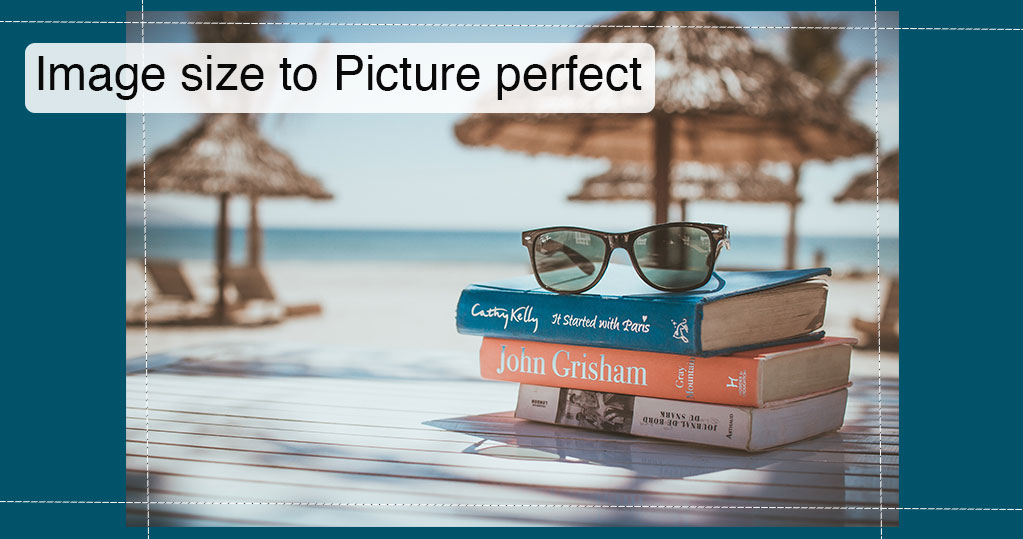
Builderfly is a complete do-it-yourself platform that lets you customize and optimize your website as well as the images as per your preference. The complete power to design the look of your store is in your hands. However, the only few points to consider before uploading your images to your Builderfly store are:
When uploading your banner image: You must consider that the banner image in your Builderfly store must not be more than 200KB. In case you exceed the limit, your image shall not be accepted and no image shall be uploaded in the banner image.
When uploading the product image: Your product images define the products you have in the house for your customers. Builderfly does not limit the size of the product image you can upload in your Builderfly store. However, the ideal product image size must not exceed 1MB without which the product image shall be accepted to display in your online store.
When uploading static block images: The static block images in your Builderfly store must not exceed 50KB. The image shall automatically get declined to upload in case the image size exceeds 50KB.
Remember, whether the images of your website or the texts, any content put online for customers or viewers must be optimized.