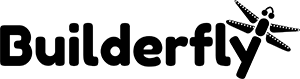Builderfly is a completely do-it-yourself platform that lets you design your online store as well as a mobile app – your way. The power of customization is completely provided to a Builderfly user. You can customize your online store and mobile app using professionally designed themes and templates. Each theme is designed based on different ecommerce industries. All you have to do is choose your theme, customize, and define the look of your store with Builderfly.
Benefits of ready-to-use themes in ecommerce store
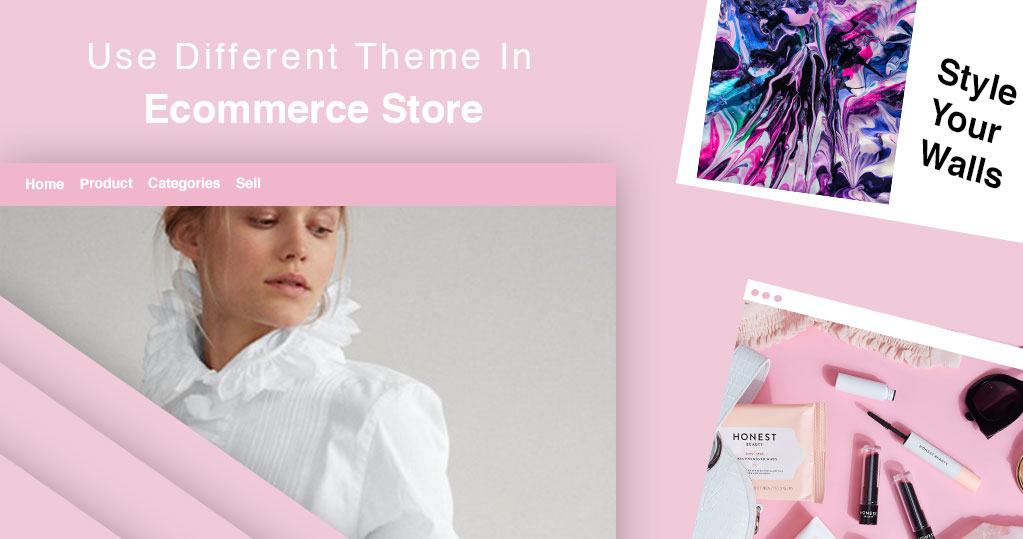
- The Builderfly themes can be customized to best fit your business and define your brand
- You’ll find a theme for every business
- The themes are designed by professionals to cater to your needs
- The layouts of all the themes are flexible to be used for any business
- Every section in the theme is equipped with a settings icon that lets you alter that particular section with ease
- The themes are user-friendly for businesses of all sizes and ages
- There are free themes as well as paid themes. You can choose your themes from the theme marketplace at your comfort
- You need not hire professional designers to create attractive themes for your online store
- You can avail 24/7 support from Builderfly if you have any query regarding the themes
How to set up a new theme for your storefront?
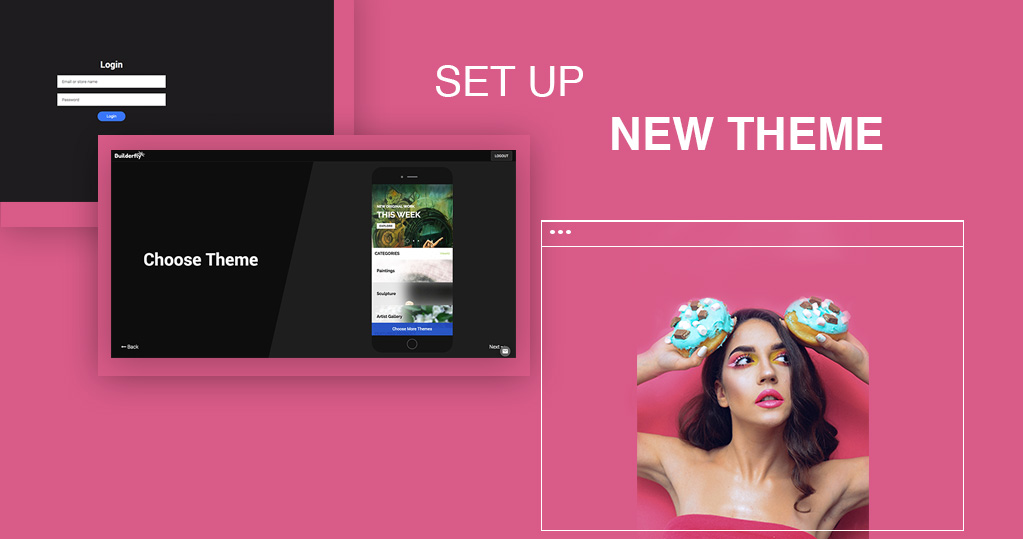
Setting up a Builderfly theme is a cakewalk. Without being technically brilliant, you can easily design your online store with Builderfly. Following are a few simple steps that let you set up a new theme for your storefront:
- Login to your Builderfly store
- Click on ‘Manage Store’
- Click on ‘Customize Store’
- Click on ‘Theme’ from the ‘Navigation Bar’
The theme settings shall open from wherein you can select the color of the theme, choose whether to add a background image/ video/ color and select or upload a background image/ video/ color. Every section in the theme is equipped with a ‘Settings’ icon from wherein, you can manage the slide settings, add a new section, show/ hide section, and reset the theme section. After each section, the two-way arrow in the right end corner lets you drag and drop to adjust the height of that particular section. The ‘Header’, ‘Menu’, Slides, ‘ Footer’, ‘Add Page’, and ‘Settings’ in the navigation tab lets you customize your theme in your style and give the touch of your brand to your online store with Builderfly.
Do you need to set up the new theme for your app front?
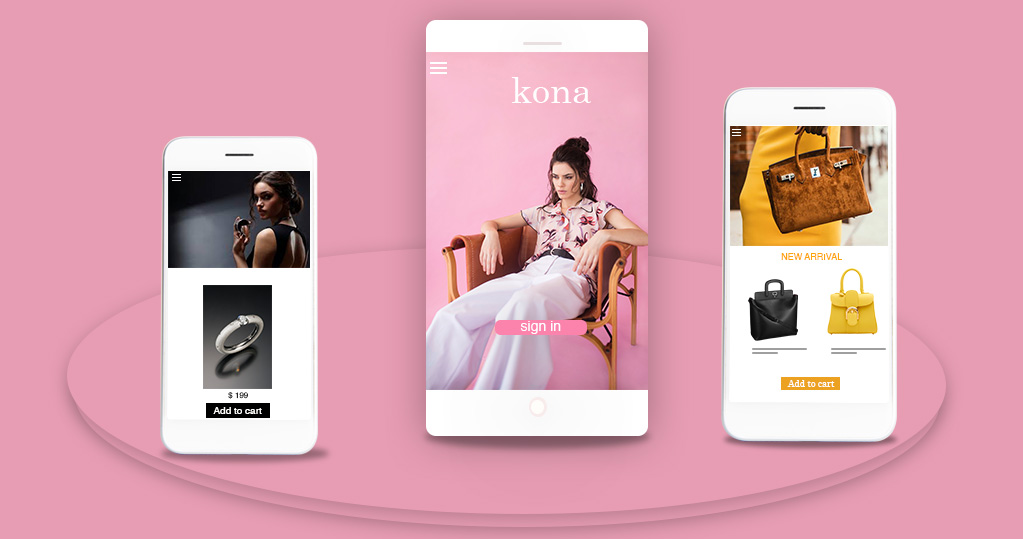
Builderfly uses the power of Artificial Intelligence to sync your store data with your app front. Due to this reason, you do not need to re-enter your store data while creating your ecommerce mobile app. You do not need to set up the theme in your app front with Builderfly. Your app automatically syncs with your storefront and collects the necessary data required in the app. All you have to do is select a few fields you would want to add in your app and customize the look of your app using different templates, fonts, and colors. Moreover, you can change the colors of your business logo in your app to keep your customers enticed to your shopping app.