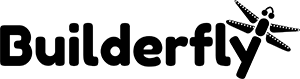When you’re selecting a theme, you’re evaluating each one after it’s been set up with images, fonts, and colors. It’s great to see a theme at its full potential, but once you’ve installed it on your store, you’ll need to do some work to get the theme looking just right.
That’s where design choices come in, which can be intimidating when you don’t have any experience making them. That’s what we’re tackling today in Ask Builderfly.
How should I customize my theme?
I just selected a theme, and I want to customize it a bit to fit my store. Is there anything I should watch out for as a big “don’t” when I’m playing around with my theme? I don’t have a design background, so guidelines on what to do would be great.
Answer:
The great thing about working with a theme is that a lot of the structural design decisions are made for you. You don’t need to worry about how to layout your pages, or where to put each image and each paragraph.
But to get your store looking its best, and to make your brand shine, you’ll need to add your own touch to a theme. Think of it like decorating a house—the fundamentals are all there, but you get to choose the colors and tweak the decor.
When you’re new to the world of web design, the amount of choices you can make is staggering, and can even feel overwhelming. You can use any color you want! You can switch things up with the click of a mouse!
Here are some key design guidelines that can help anyone get their theme set up and keep it looking on-brand and polished.
Keep image size ratios in mind
Your product images can be utilized in multiple places on your online store, including featured products on your category pages and your landing page. To create a consistent experience on those pages, keep your image’s height-to-width ratio in mind when uploading them.
Thus if you want all of your product images to display as consistently-sized squares, save them all with a 1:1 height-to-width ratio. Even if your images are different sizes, keeping the ratio consistent will give you a really clean, well-laid out display wherever your products are featured in your store.
Use no more than 3 fonts
Now that your images and colors are locked down, it’s time to think about how you want to display your words. The fonts you pick can be a solid part of your branding, yet simply like with your other design elements, consistency is key.
You’re looking for a balance between legibility, consistency, and clarity. If your fonts hit those marks, no matter which fonts you choose, you’ll be on the right track.
Use the right image resolutions
Images are a cornerstone of your ecommerce store, from your hero image on the home page to your product photography. When you install a new theme, you’ll notice right away that the lack of photos is obvious, so getting your images on point can be a big boost to your store.
However, some technical to-dos can ensure your photography works as hard as you need it to.
Pick fonts that complement each other
Many of the best ecommerce store designs use a combination of different fonts, so you don’t have to stick to just one font or even one style.
Use fonts from the same family
A font family is something like Times New Roman or Helvetica, and the fonts within it have a couple of variations.
A heavier weight font can be something like the bold version of the font, while a style variation may be an all-caps version.
Pair compatible typefaces
If you’ve never worked with fonts before, here’s a quick primer on typefaces. There are a couple of various basic styles of text that you’ll discover.
- Serif: These typefaces have the little feet on each letter, like Georgia and Times New Roman.
- Sans serif: These typefaces don’t have the little feet, like Helvetica, Arial, and the font you’re reading currently.
- Script: These typefaces are anything that looks like calligraphy or handwriting.
- Monospace: These typefaces have letters that are all equally spaced out, and are what you usually see in computer code. A good example is Roboto Mono.
You can combine two fonts from different typefaces, called font pairing, to get a solid contrast between them.
Consistency is the best design guideline
Once you’ve worked through decisions about fonts, colors, and your general brand guideline, the most important thing you can do for your store’s design is to stick to them.
While it can be tempting to indulge in new fonts and colors on different pages or simply when the mood strikes, remember that consistency is the cornerstone of building a brand. You want your customers to be able to identify and navigate your store easily, and sticking to a core set of fonts, colors, and styles can go a long way towards that goal.