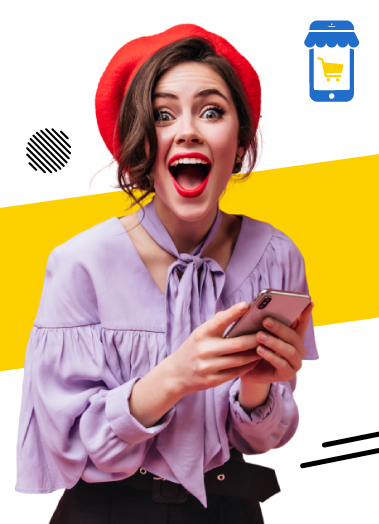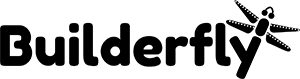Top Mobile Commerce Statistics And Trends
Below are some mind-blowing stats and trends on m-commerce:
- 6.64 billion people in the world own a smartphone. (BankMyCell)
- 42% of brand interactions through mobile devices involve Google search. (99Firms)
- Mobile commerce will drive almost 50% of those e-commerce sales in 2022. (Forbes)
- Mobile shoppers spend twice as much money as others. (CellPhoneDeal)
- M-commerce is currently a $3.56 trillion industry.(CellPhoneDeal)
Why Should You Optimize For Mobile Commerce In 2022?
With an average 64% conversion rate, mobile clearly wins the race against the desktop. If you are still not convinced of why you should optimize your mobile e-commerce, we have listed the top reasons that may convince you to do so.
1. Explosion Of Mobile Users
With 6.64 billion smartphone users, it’s not shocking that mobile is quickly dominating the market. More and more users are using mobile for shopping purposes. By not optimizing your store for mobile, you are losing out on money.
2. Google Loves Mobile-Friendly Sites
Google plays an important role in e-commerce. After all, 95% of the search starts with Google. So, if your site is not mobile responsive, Google won’t rank you, let alone appear on the first page. In other words, you can bid goodbye to no search appearances and sales.
3. Mobile Is The Future
As mobile usage continues to rise every passing year, the future belongs to mobile shopping. As an e-commerce owner, you must keep up with consumer demands to stay relevant. And that means optimizing your e-commerce site for mobile.
4. Happy and Satisfied Customers
If customers find it easy to search and shop from your online store, they will return again and recommend other people. According to GoDaddy research, having a well-optimized and mobile responsive online store is one of the best ways to improve customer satisfaction.
7 Awesome Ways To Optimize For Mobile Commerce?
1. Eliminate Clutter From User Interfaces
Since smartphones have a minimal area, you need to align each element to be instantly accessible to the shopper. It doesn’t matter how good your design is. If it’s not functional, it is of no use.
From morning till night, all one needs is their smartphone to pay bills, watch movies, use social media, etc. Hence, user experience is the king. And the only way to please the digital audience is through the best possible mobile experience. Here are some tips to improve user experience in my commerce.
- Intuitive: Keep navigation as simple as possible. Only display the most important elements.
- Mobile friendly third party devices: Although many third-party apps are mobile-optimized, some add-ons can create hurdles during checkout or payment processing. Mobile won’t tolerate these issues. So ensure the shopping cart and payment add-ons are adaptable.
- Security: Users want to feel secure while shopping online. Thus, you can add trust seals, SSL to reaffirm that your site has top-notch security and improve trust with consumers.
2. Say ‘No’ to Slow Loading Time
Fast loading time is no longer an option, it is a necessity. There is nothing more annoying than waiting too long for a website to load.
Google recommends a loading speed of fewer than 2 seconds for e-commerce sites. For every second your site loads slowly, you lose a potential customer. As a result, always try to optimize your mobile commerce site to load under 2 seconds to crush your competitors.
But what causes slow loading speed? Here are the top things that are adding to low loading speed and need your immediate attention:
- Non-optimized images –Large, non-optimized images are very heavy and can cause your website to slow down. Optimize every image before adding it to your online store.
- Hosting – If your website still loads slowly despite all the efforts, then hosting may be the reason behind it. Cheaper, low-cost shared hosting can cause imminent issues with speed since they share servers and resources with other websites.
- Caching – Caching generates a local copy of resources that are stored in local storage. Improper or no caching can drastically reduce the speed of a website. With Builderfly caching, we manage all the caching. So sellers don’t have to worry about slow speeds.
3. Simplify The Checkout Process
The checkout process is one of the most critical pages on your online store because that’s what makes your customer their final destination, a sale! Now, just imagine trying to check out for a product and being bombarded with a 4-page-long form. That’s the worst nightmare for any customer out there. Nobody wants to fill out long forms before checkout. And the complicated checkout process is one of the most common reasons users abandon their carts.
So, say no to a complex and lengthy checkout process with these tips:
- Avoid pinching and zooming in: Properly optimize your page for mobile. Meaning, your customers should not have to pinch and zoom in on the screen to read or click on the buttons. So, say no to a complex and lengthy checkout process with these tips.
- Fix the buttons: Use buttons proportionate to the mobile screens. Too large or too small buttons can create obstacles in the checkout process.
- Auto-detect customer data: Filling in information can be a hassle for many people. As a result, you can help quicken the checkout process by auto-filling some of their data such as Pin code, emails, location, name, etc.
4. Boost Sales With Omnichannel Experiences
Clearly, an intelligent mobile strategy is needed for m-commerce. But, what’s more, essential in creating a winning omnichannel experience. Suppose your users visit your online store from your desktop during the day and then return from the smartphone at night. Your site needs to provide a seamless omnichannel experience to the customer. Below are top ways to optimize your online store for omnichannel experience:
- Responsive Site: Ensure your site is responsive for all devices and platforms.
- Mobile apps can make a huge difference: Mobile optimization is one thing, and having a mobile app is another. Large brands have started using mobile apps to attract and retain more customers. Mobile apps provide extra features that websites cannot. Some of them include GPS functions, cameras, and so on. Builderfly provides a free mobile app builder for all Builderfly sellers.
5. Leverage The Power Of Personalization On Your Mobile Commerce
Optimizing your ecommerce store for mobile provides you with the most important weapon “Personalization.” Since mobile commerce lives in smartphones, it will live at your users’ fingertips always since nobody leaves their home without smartphones. You have instant access to your users whether they are on a train, at work, or anywhere else.
Today, customers want a personalized shopping experience. According to a recent survey conducted by Accenture, 91% of customers are more likely to shop from businesses that remember them and provide them with relevant recommendations and offers.
Here are the best ways to personalize the shopping experience:
- Address customers by name: People have an affinity for their name. So, when you use their name, they are likely to respond. So, whenever you send a notification or message, be sure to add their name.
- Give them incentives: Now, you shouldn’t lower your price just to lure customers. But, you do need to make your customers feel that they are getting the best bang for their buck. So, be sure to provide a small incentive to get them in action.
6. Optimize Images And Videos
Every e-commerce store needs images and videos to make the site engaging. But, both images and videos are data-heavy, which can slow down the website. And if you add too large files, they may not load at all. So, if your fancy images load too slowly, well, you may kiss your prospective customers goodbye! 39% of people will stop engaging with the website if the images take too long to load. So, what can you do? Simple. Optimize the images and videos before adding them to your store. Below are top ways to optimize your videos and photos without losing quality:
- Choosing the ‘right’ file type: Most common file types are JPG, PNG, and GIF. JPG is the de facto file type for ecommerce due to its flexibility and small file size. PNG comes after JPG. Avoid using GIFs in e-commerce since they do not have many color options, and their quality degrades significantly after each compression.
- Use tools to compress the images: Use tools like Photoshop, Canva to reduce the file size of your images and videos. You can also use free online image compression tools to compress the images.
7. Convert More With ‘Search‘ Feature
Mobile screens are significantly smaller than desktop screens. As a result, it may be hard to find the product easily. That’s why providing intuitive and easy-to-use search features is so important to help your customers find their desired products easily.
According to research, shoppers are 3X more likely to convert using the search feature. If they fail to find the products, they will get frustrated and leave without purchasing anything. So what can you do? Below are some of the tips to improve the search quality of your mobile commerce.
- Top sites use two specific search bars – a full-length search bar and an icon-only search bar.
- Refine your search results with default searches. Create personalized recommendations based on the user’s history, geolocation, recent searches, etc.
- Provide filter and sort options to help users find what they need as soon as possible.
Turn Your Mobile App Into A Lead Magnet For Your Ecommerce Store With Builderfly
With Builderfly, turning your e-commerce store into a mobile app is very easy. You can design, develop, and publish your mobile commerce app in just five steps.
Step 1: Sign up for Builderfly.
Step 2: Choose from the list the layout for your app.
Step 3: Customize fonts, colors, images, and other features.
Step 4: Test on different devices and platforms.
Step 5: Hit Publish
Key Takeaways
- Maintain an intuitive and easy-to-navigate user interface.
- Ensure the site is loading within 3 seconds to avoid losing potential customers.
- Make sure images and videos are optimized for mobile for a smoother experience.
- Leverage mobile apps for providing a personalized experience.
- Keep the checkout process intuitive and easy to use.
- Use the ‘Search’ function to improve conversions.
FAQs
1. Why Is Mobile Optimization Important?
Mobile optimization is important for improving customer satisfaction. The goal here is to make your customer’s shopping journey as smooth as possible, no matter what device they are on.
2. How Does Mobile Commerce Help In Business?
Mobile commerce allows you to offer your customers a smooth customer experience, which results in increased conversion and more revenue. Customers often use their smartphones for shopping due to their convenience and ease of use.
3. How Is Builderfly Helping Businesses Optimize For Mobile Commerce?
Builderfly’s websites are pre-optimized for mobile devices. Moreover, Butterfly provides an AI, low-code mobile app builder that helps store owners convert their website into a mobile app.
4. How does having a mobile app benefit your online business?
Mobile commerce has many benefits over websites. While websites are limited to browsers, mobile apps can utilize native functionalities of smartphones such as camera, geolocation to provide a more personalized user experience.
5. What if I don't know programming and don't have the budget to hire developers? How to build a mobile commerce app?
Easy. With Builderfly’s low-code technology, you can quickly build an AI-powered mobile app with a state-of-the-art drag and drop builder. Customize it however you want. No coding or technical knowledge is necessary.