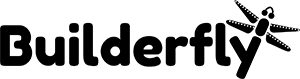If the questions you have about your store’s performance, then you can use Google Analytics.
Setting up Google Analytics
Before you can start gathering data about your store, you need to have a Google account, sign up for analytics tracking, and choose what data you want to track.
Follow below steps for Google Analytics set up:
Step 1: Make sure you don’t have Google Analytics enabled already
Enabling Google Analytics more than once results in inaccurate data. If you’re sure you’ve never enabled Google Analytics for your store before, then skip to
Step 2: Get a Google Account.
If you aren’t sure whether you’ve enabled Google Analytics for your store before, then follow these
Steps 3:
- From your admin account, go to Online store > Preferences.
- In the Google Analytics section, make sure that the box has only the text Paste your code from Google here, and is otherwise empty
If you see this, then continue to the next step. If you see a code beginning with UA instead, then you have Google Analytics enabled already and can skip to
Step 4: Turn on ecommerce tracking.
- Click Themes.
- Click Actions > Edit code.
- In the Layout section, click{/} theme.liquid.
- In the theme.liquid file, look for any of the following Google Analytics tracking tags: ga.js, dc.js, gtag.js, or analytics.js. If you see any of these tags in your theme.liquid file, then you have Google Analytics enabled already and can skip to
Step 2: Get a Google Account
You need a Google account to use Google Analytics. If you don’t already have an account for a Google product, then create a Google account. You don’t have to use the Gmail account for anything other than signing in and out of Google Analytics. After you have a Google account, continue to
Step 3: Enable Google Analytics
The steps to enable Google Analytics depend on whether you’ve used your Google account to set up Google Analytics before:
- I’ve never set up Google Analytics with this Google account before.
- I’ve used Google Analytics with this Google Account before.
Step 4: Turn on ecommerce tracking
You can implement Google’s ecommerce tracking at two different degrees of detail:
- Basic ecommerce tracking – if you just want transaction and revenue data
- Enhanced ecommerce tracking – if you want additional information about visitor behavior