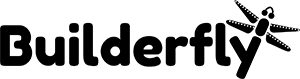If you don’t wish to use Builderfly payments and you want to accept credit cards, you can choose from over 100 credit card payment providers for your store. Builderfly supports two different types of credit card payment providers:
- Direct providers
- External providers.
If you’re using a direct provider, your customers can finish their purchases directly on your online store without having to pay at a third-party checkout. If you’re using an external provider, your customers have to complete their purchases on a checkout page that’s hosted outside of your online store.
On this page,
- Configuring third-party providers
- Verified by Visa and Mastercard SecureCode
Configuring third-party providers
You can activate or change a payment provider from the Payment providers page of your admin. Check out more on,
Activate a credit card payment provider
Steps:
- From your Builderfly admin, go to Settings > Payment providers.
- In the Accept credit cards section, click Add a provider
- In the Change provider dialog, select Third party credit card provider.
- Select the provider that you want to use from the drop-down menu, and then click Continue.
- Enter your account credentials for the provider that you selected.
- Click Activate
Change your credit card payment provider
From your Builderfly admin, go to Settings > Payment providers.
1.Click Edit.
2.Click Deactivate.
3.In the Deactivate dialog, click Deactivate.
4.In the Accept credit cards section, click Add a provider.
5.In the Change provider dialog, select Third party credit card provider.
6.Select the provider that you want to use from the drop-down, then click Continue.
7.Enter your account credentials for the provider that you selected.
8.Click Activate
Verified by Visa and Mastercard SecureCode
Additional 3D Secure checkout functionality (Verified by Visa (VBV), Mastercard SecureCode, etc.)
is currently available through three payment providers such as SagePay form, WorldPay, 2Checkout.