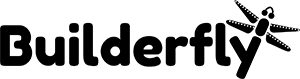The user profile will have all of your information mentioned, including the details required for business. From here, you can configure a new user password to secure your account, set the currency and country in which you like to sell your products, and update your business address.
To update your user profile, follow the steps:
- Click on the user profile logo.
- Select ‘My Account’.
- In the profile section update the content of your ‘user profile.
- To update passwords, make changes in the ‘Password section’.
- Update currency as per your country of business.
- Click ‘Save.’