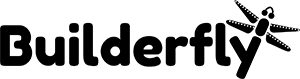The physical address of your store is one of the strongest authenticity factors. Also, your business address will be set as a default shipping address to process your orders. It will be mentioned in the invoices you will raise for your store. Here, you can update the GST number as well. The same will be updated in the invoice receipts against the orders.
- Click on the user profile logo.
- Select ‘My Account’.
- Scroll down and reach in the ‘Business Address’ section.
- Fill in all the details.
- Click ‘Save’.
If you have a separate warehouse or multiple warehouse locations, you can update that business address in your Builderfly account to process your shipments rightly.