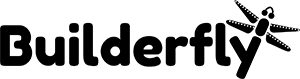Find answers to the most shipping related queries. You can always find this in your admin Shipping settings in Builderfly
- How do I remove shipping for digital products?
• In case you’re selling a digital download product or a service, then you should disable shipping for that product by simply unchecking This is a physical product on the product’s information page. - How do I add handling fees to my shipping rates?
• You can check out your shipping costs or add a handling charge in two ways:
a) add a fixed amount to your product prices
b) add a fixed amount to your manual rates or a fixed percentage to your calculated
rates. - How do I provide free shipping to my customers?
• There are a few ways you can offer free shipping to your customers:
a) price-based rates
b) weight-based rates
c) free shipping discount codes. - How do I print a test label?
• You can print a test shipping label from the Shipping page in your Builderfly admin or the Builderfly app. You will not be charged for printing a test label. - How much does it cost to buy a shipping label through Builderfly Shipping?
• There is no per-label fee when purchasing a shipping label. Instead, you are charged the cost of the discounted label purchased through Builderfly Shipping. Shipping rates vary but you can view example rates to get a better idea of shipping costs. - How do I cancel or void a shipping label?
• You void a shipping label from the Fulfillments section of an order’s page.