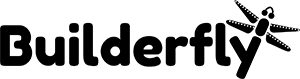You need to consider a number of things when you’re migrating your store to Builderfly:
- Protocol-independent assets
- URL redirects
Remove specific protocols from your assets
Ensure that all your store assets are always accessible by removing specific protocols such as https: and http: from their URLs.
Set up redirects
Ensure you set up URL redirects for pages that customers have bookmarked. This can decrease the risk of losing customers who return to a page and see it unavailable after you’ve migrated to Builderfly.
Steps:
- Log in to your current platform
- Look for the URL redirects section in your account settings. The location may vary by platform.
- Enter your old URL in the from field and a new Builderfly URL in the to field.
- Repeat this process for all the URLs you need to redirect.