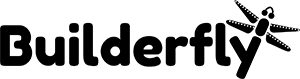When you are selling across the globe through your online platform, your customers won’t be able to connect and communicate physically. But, they will need your assistance from time to time and email is one of the frequently used options that businesses are using these days.
You can designate different email addresses for customer communication through different departments of your business.
You can update all the email addresses for communication by following the steps below:
- Login to your Builderfly dashboard.
- On the upper left side, click on the user profile and select ‘Account’.
- In the email communication section, you can update all the email addresses for different departments of your store.
- Click ‘Save’ to apply changes.