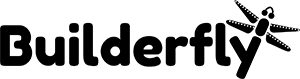Managing your domain in Builderfly
You can find all your domain related setting in Domains page in your Builderfly store. Check out this,
- Set your primary domain
- Remove a third-party domain
- Remove a Builderfly-managed domain
Set your primary domain
Here, primary domain is the domain name which your customers will see in the address bar when they’ll browse your online store. You can only have one primary domain and you can assign your primary domain from the Domains page of your Builderfly store.
Before setting up a primary domain, please consider below points:
- add your domain and all the subdomains you want to use with your Builderfly store
- buy a domain through Builderfly or from a third-party
- set up your subdomains.
- set up your root domain
Remove a third-party domain
If you do not wish to associate third-party domain with your Builderfly store, then you can simply remove it from Domains page. And, in case in future if you want to decided to use that domain name for your Builderfly store again, then you can add it in your admin.
Remove a Builderfly- managed domain
If you don’t want a Builderfly-managed domain associated with your store, then simply contact our support team and they will remove it. Once Builderfly-managed domain is removed, you can’t manage its settings using the admin.
Your .mybuilderfly.com URL is not included as a Builderfly-managed domain. You cannot remove or change this.