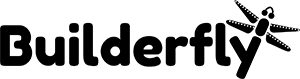When you’re adding a product to your store, you can uncheck the shipping box to show that you are selling a digital product or service instead of a physical product. If you’re selling a digital product, then you’ll also have to use an app to provide a download link to your product.
On this page,
- Disable shipping for a digital product • Configure email templates
Disable shipping for a digital product
Steps:
- From your Builderfly, go to Products.
- From the Products page, select a product or create a product.
- In the Shipping section of the product page, uncheck “This is a physical product”.
- Click Save.
Configure email templates
Once you have configured a digital product or service, you may require to customize your email templates so that your customers will know what to expect with their order:
- When selling a digital download, most digital download apps will send an email with a download link to a customer.
- When selling a service, you’ll need to describe in the email template how the service works to ensure that your customers understand what you provide.