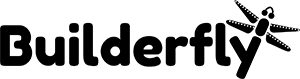Use the secure Builderfly checkout to accept orders and receive payments wherever you sell online. Once the customer adds products to a cart, they can use your checkout to enter their shipping and payment details before they place the order.
When a customer reaches the payment method page, their cart is checked against your store’s inventory levels. If the inventory is available, then the customer can hold the order and complete the payment. But if, the inventory is not available the customer will see an error message. If a payment fails in any situation, then the order is released until the customer reaches the payment method page again.
View and change your checkout settings from the Checkout setting page in your Builderfly admin. You can also manage how you collect emails from the checkout for marketing. In case you are selling using the online store sales channel, then you can also change the look and feel of the checkout pages by simply editing your theme.
Learn more about,